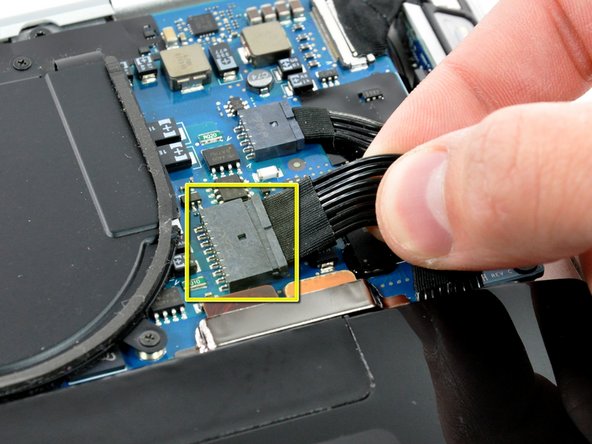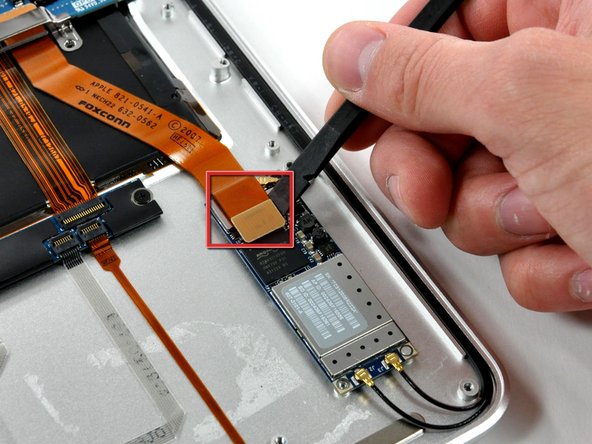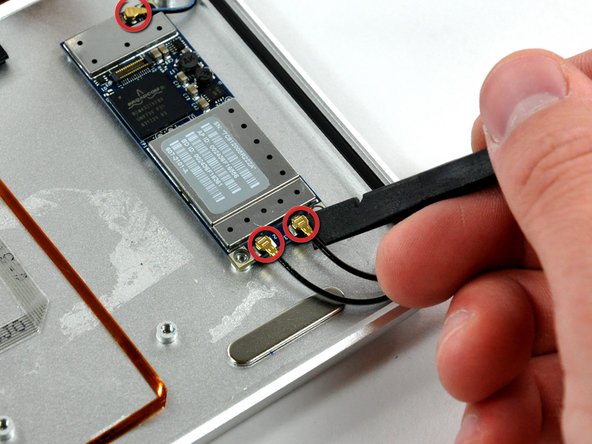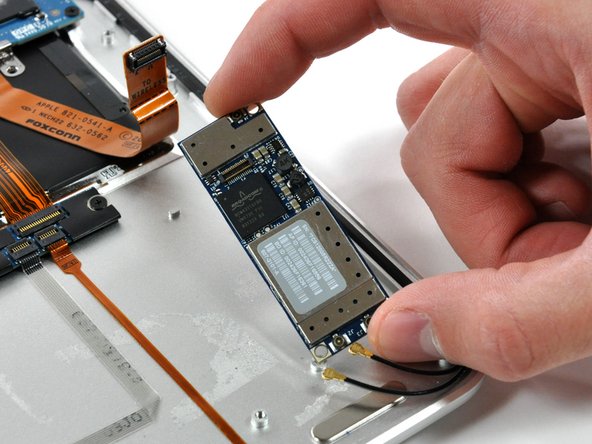Introduction
Reclaim your singular source of internet connectivity by replacing your broken AirPort/Bluetooth board.
What you need
-
-
Remove the following 10 screws securing the lower case to the Air:
-
Six 2.8 mm Phillips screws.
-
Two 3.8 mm Phillips screws.
-
Two 5.4 mm Phillips screws.
-
-
-
Slightly lift the lower case near the vents and push it toward the rear of the computer to free the mounting tabs.
-
-
-
Remove the following nine screws securing the battery to the Air:
-
Four 2.9 mm Phillips.
-
Four 3.8 mm Phillips.
-
One 7.2 mm Phillips.
-
-
-
Remove the two following screws securing the AirPort/Bluetooth board bracket to the upper case:
-
One 4.7 mm Phillips.
-
One 3.9 mm Phillips.
-
Lift the AirPort/Bluetooth bracket out of the upper case.
-
-
-
Using a spudger, pry the AirPort/Bluetooth ribbon cable connector straight up off the AirPort/Bluetooth board.
-
-
-
Remove the single 3.2 mm Phillips screw from the upper right corner of the AirPort/Bluetooth board.
-
Lift the AirPort/Bluetooth board out of the upper case.
-
To reassemble your device, follow these instructions in reverse order.
To reassemble your device, follow these instructions in reverse order.