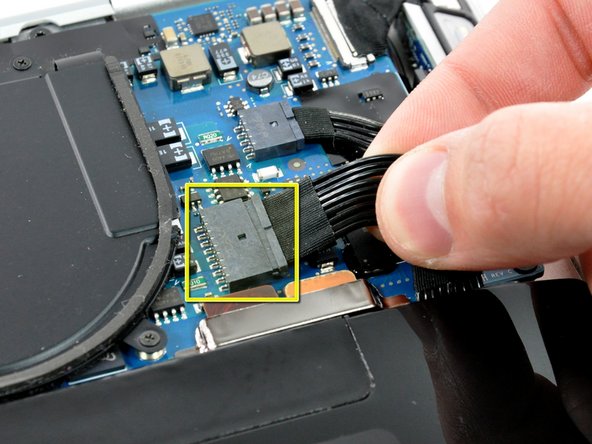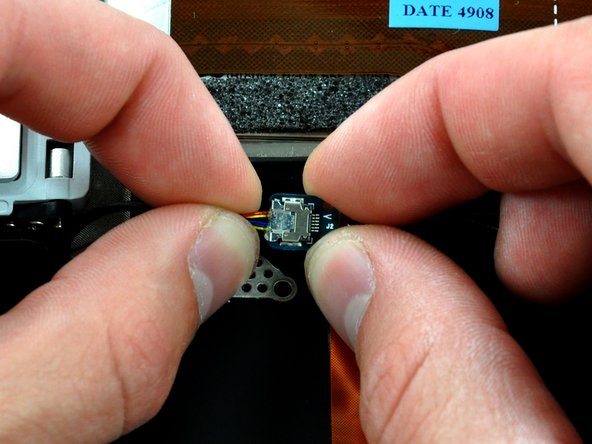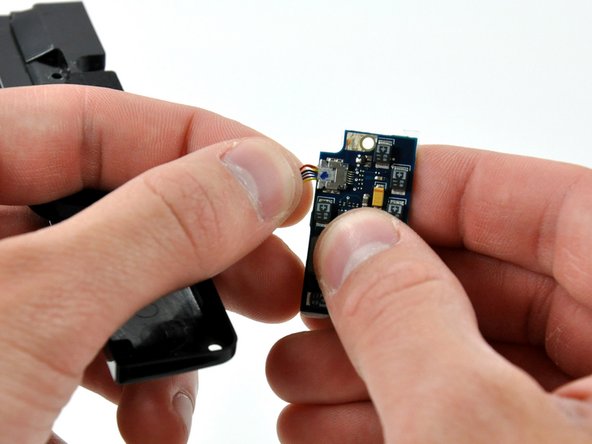Introduction
Restore sound to your laptop by replacing the speaker.
What you need
-
-
Remove the following 10 screws securing the lower case to the Air:
-
Six 2.8 mm Phillips screws.
-
Two 3.8 mm Phillips screws.
-
Two 5.4 mm Phillips screws.
-
-
-
Slightly lift the lower case near the vents and push it toward the rear of the computer to free the mounting tabs.
-
-
-
Remove the following nine screws securing the battery to the Air:
-
Four 2.9 mm Phillips.
-
Four 3.8 mm Phillips.
-
One 7.2 mm Phillips.
-
-
-
Remove the following two screws securing the speaker assembly to the upper case.
-
One 3 mm Phillips.
-
One 5.8 mm Phillips.
-
-
-
Use a spudger to lift the audio-out connector board off the adhesive that secures it to the hard drive bracket.
-
Disconnect the audio out connector from its socket.
-
-
-
Rotate the speaker assembly toward the center of the Air.
-
Use a spudger to pry the speaker cable connector up off the audio board.
-
-
-
Use the tip of a spudger to separate the audio board from the adhesive securing it to the logic board.
-
-
-
Disconnect the audio-out cable by pulling the male end straight away from its socket on the audio board.
-
To reassemble your device, follow these instructions in reverse order.
To reassemble your device, follow these instructions in reverse order.