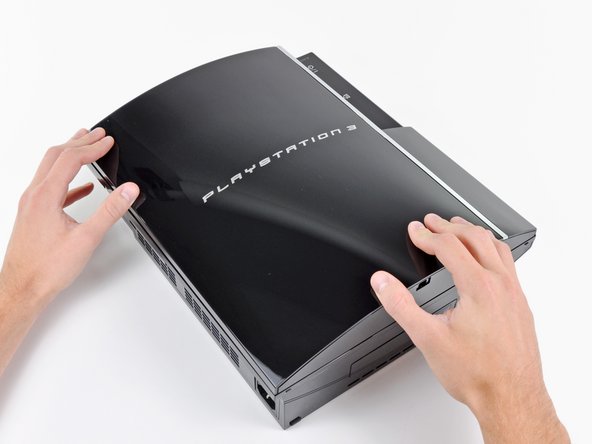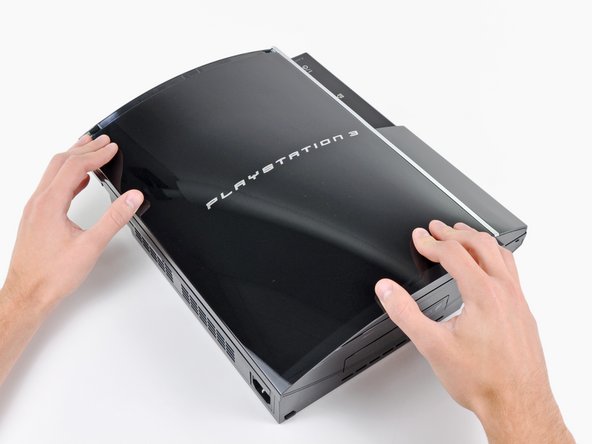Introduction
Use this guide to replace your PlayStation 3's smart plate.
What you need
-
-
Use the tip of a spudger to remove the black rubber screw cover from the side of the PS3.
-
Almost done!
To reassemble your device, follow these instructions in reverse order.
Conclusion
To reassemble your device, follow these instructions in reverse order.