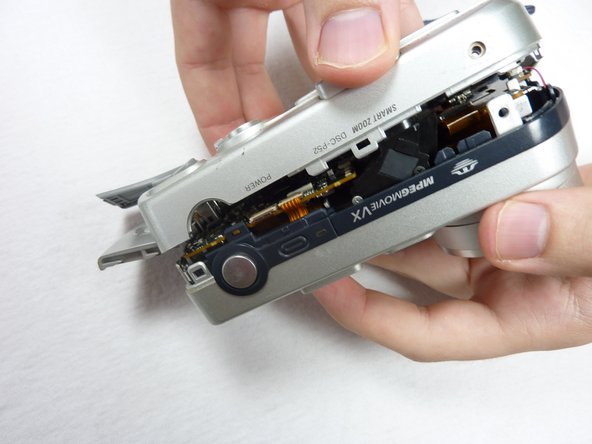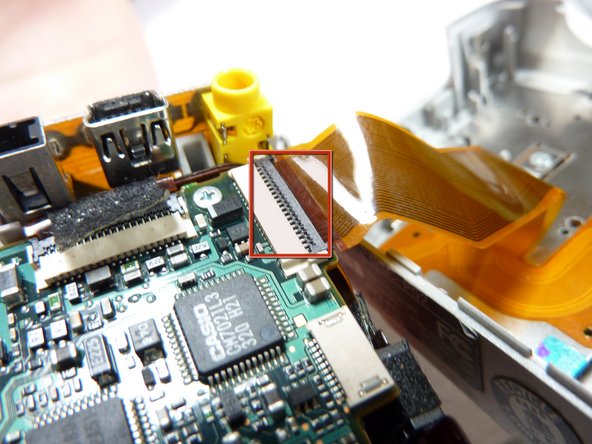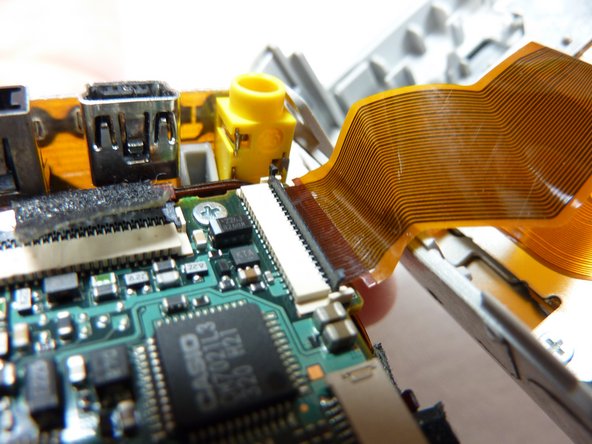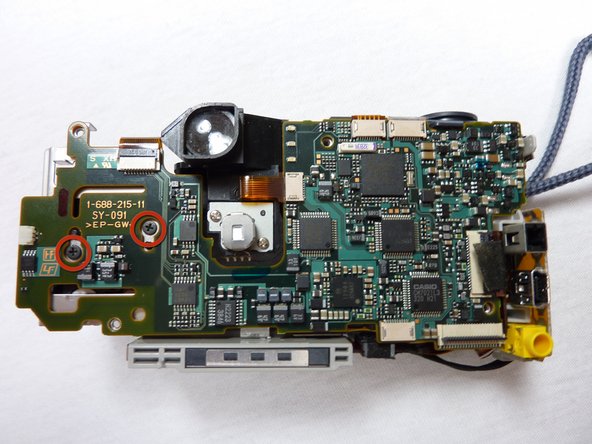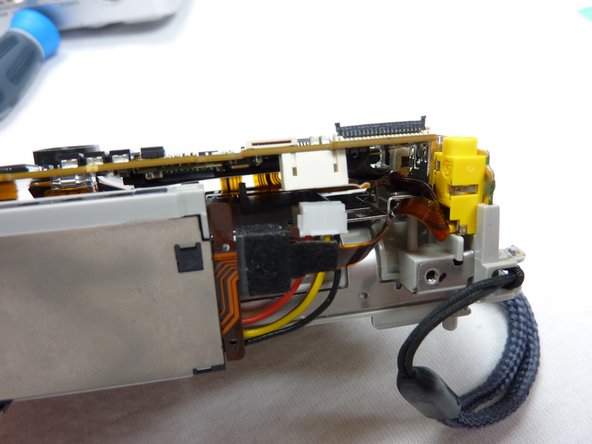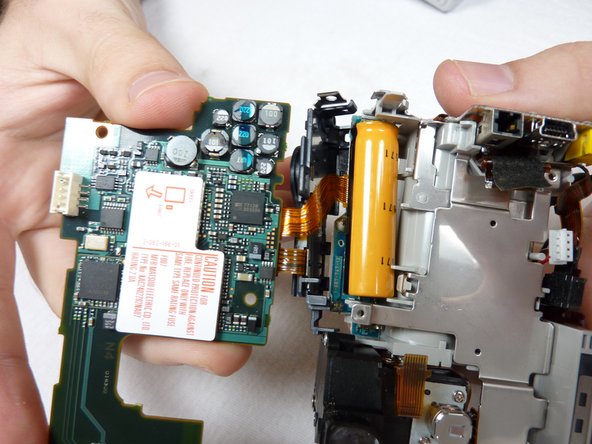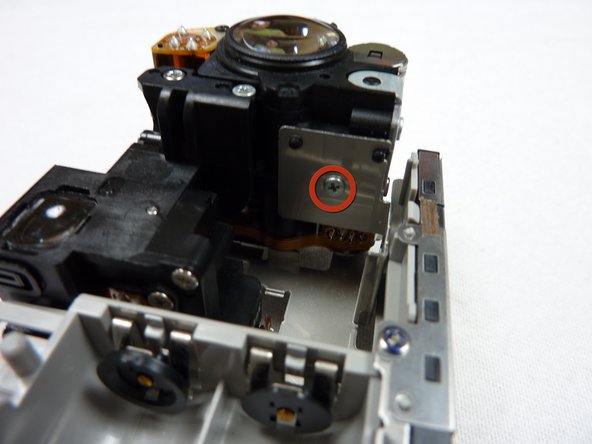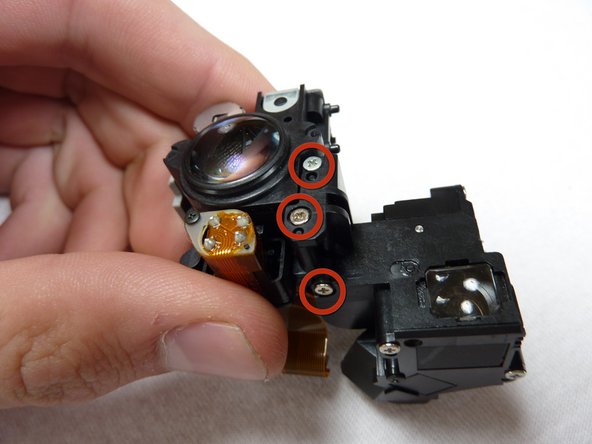Introduction
This guide explains how to replace the viewfinder in the Sony Cybershot DSC-P52
What you need
-
-
Open battery compartment and remove batteries.
-
Remove all visible screws on the outside of the case.
-
Almost done!
To reassemble your device, follow these instructions in reverse order.
Conclusion
To reassemble your device, follow these instructions in reverse order.