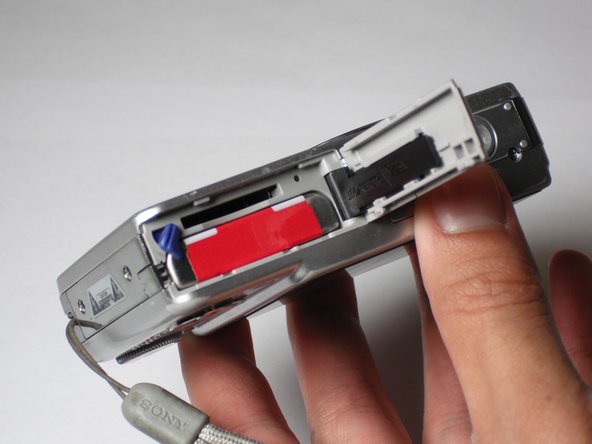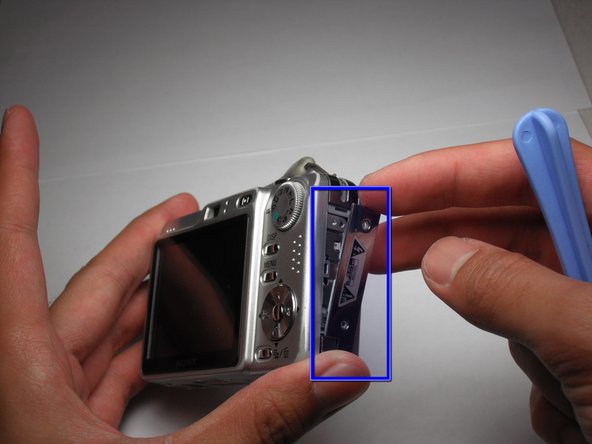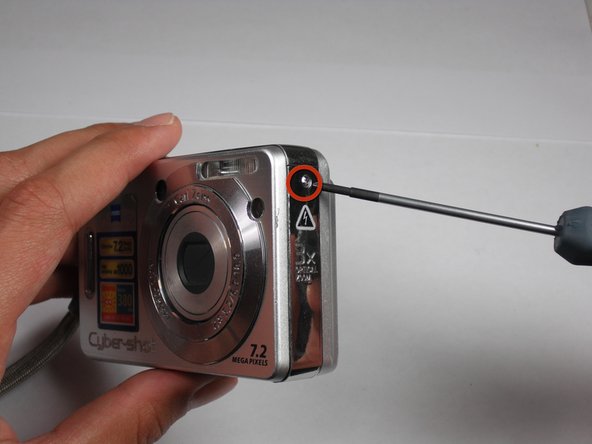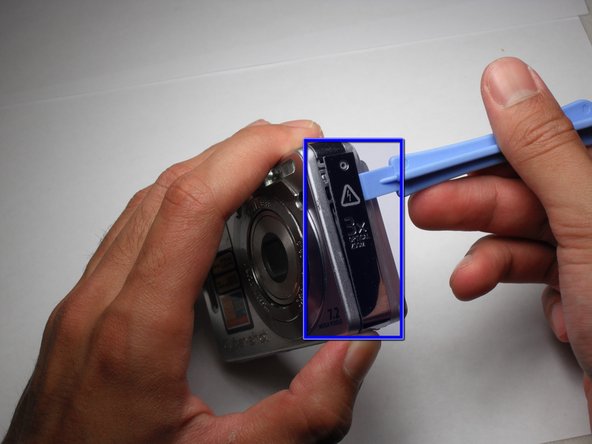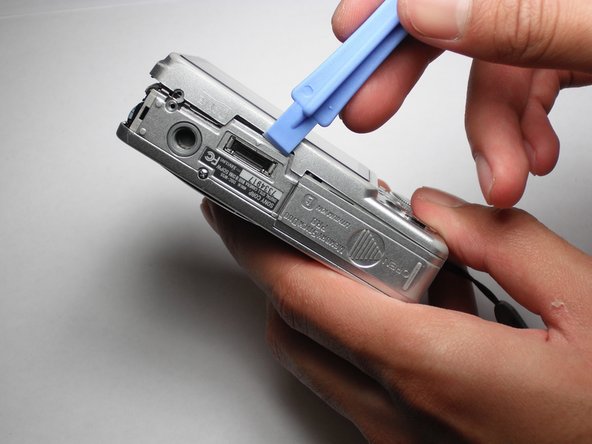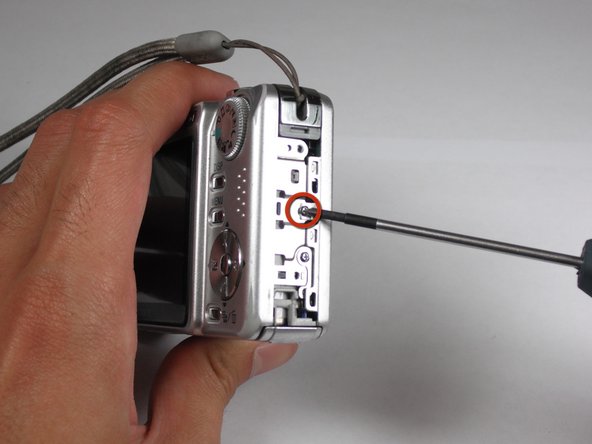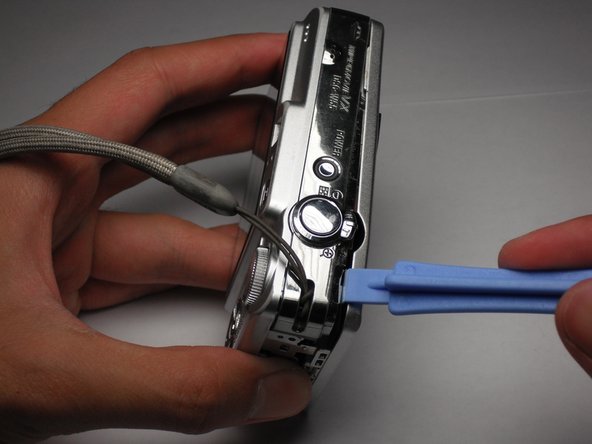Introduction
We are going to explain the steps needed and what is necessary in order to replace a broken front cover for this camera.
What you need
-
-
Slide the battery cover in the direction the arrow points.
-
Pull the battery cover towards you.
-
-
-
Using the Phillips #00 Screwdriver,remove the two screws from the caution panel.
-
Remove that panel.
-
-
-
Remove the screw with a Phillips #00 Screwdriver from the right side of the camera (with '3x optical zoom' engraved on the side panel).
-
Remove that panel.
-
-
-
Remove the screw using the Phillips #00 Screwdriver from the bottom the camera, closest to the back cover.
-
-
-
Remove the screw using a Phillips #00 Screwdriver on the left side (where the "3x optical zoom" panel use to be).
-
-
-
Remove the small screw using a Phillips #00 Screwdriver on the bottom of the camera attached to the front cover.
-
Gently remove the front cover.
-
To reassemble your device, follow these instructions in reverse order.
To reassemble your device, follow these instructions in reverse order.