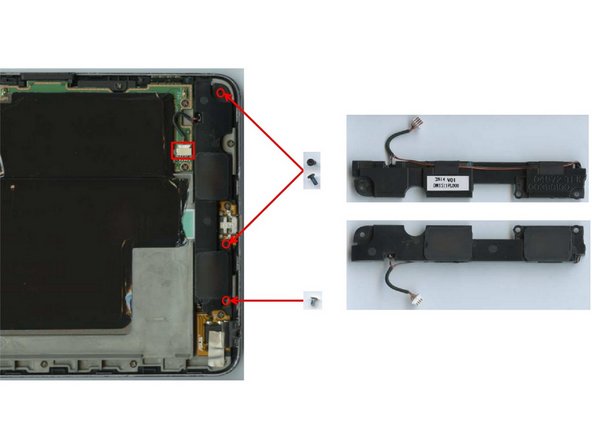What you need
-
-
In order to open the device and remove the back cover a total of 20 clips need to loosened using a lever tool. This should pose no problem and leave the device undamaged.
-
-
-
Removing the battery requires two short steps. First unplug the battery connector that connects the battery to the plug located on the mainboard.
-
After this, the force of two small double-sided adhesive patches located underneath the battery needs to be overcome using a lever tool.
-
-
-
To remove the speakers, first three screws close to the edge of the device need to be removed using a #00 screw driver.
-
After unplugging the plug that connects the speakers to the mainboard, the speakers should be easily removable.
-