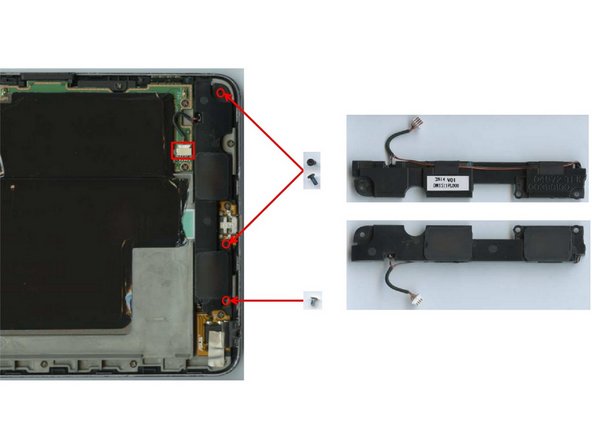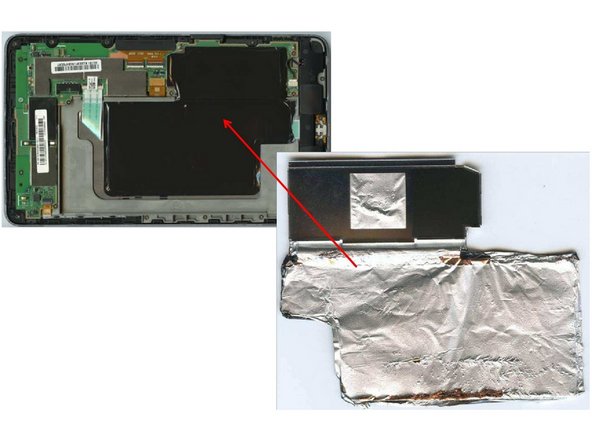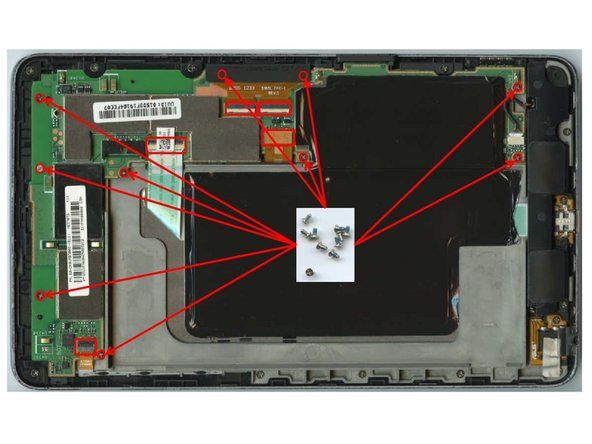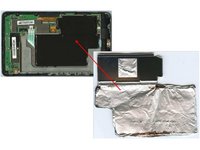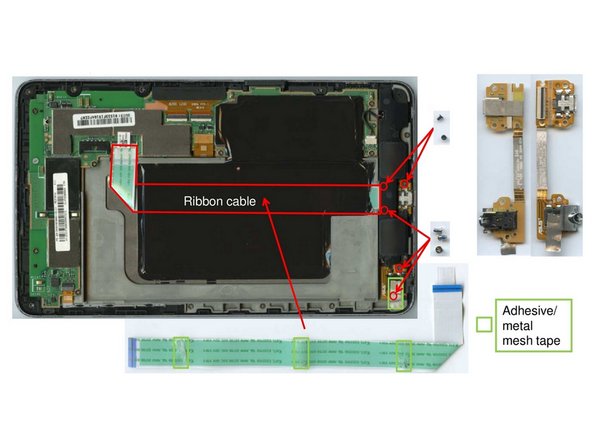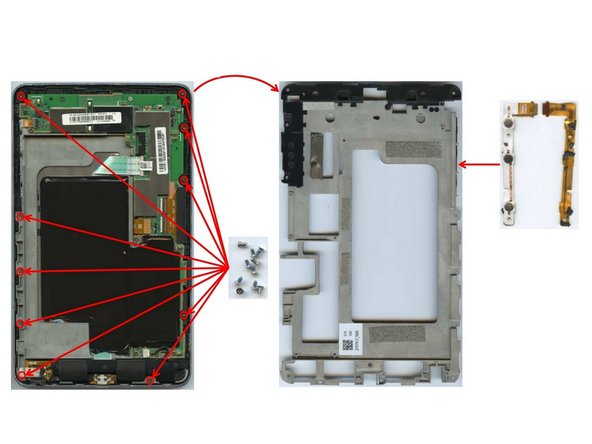What you need
-
-
In order to open the device and remove the back cover a total of 20 clips need to loosened using a lever tool. This should pose no problem and leave the device undamaged.
-
-
-
Removing the battery requires two short steps. First unplug the battery connector that connects the battery to the plug located on the mainboard.
-
After this, the force of two small double-sided adhesive patches located underneath the battery needs to be overcome using a lever tool.
-
-
-
To remove the speakers, first three screws close to the edge of the device need to be removed using a #00 screw driver.
-
After unplugging the plug that connects the speakers to the mainboard, the speakers should be easily removable.
-
-
-
The tin copper shielding of the EMI shield, is adhered pretty well to the mainboard. Pulling it off will require some work.
-
Removing the mainboard needs some unscrewing and unplugging. A total of ten screws need to be removed using a #00 screw driver. NOTE: one of the screws may be loacted underneath the warranty seal
-
Before being able to lift the mainboard from the device, five cables need to be unplugged.
-
-
-
In order to remove the ribbon cable visible, three adhesive patches need to be loosened. After this the ribbon cable can be unplugged.
-
After this, five screws need to be removed. Three are located close to the usb port and two can be found in one of the corners of the device. Use a #00 screw driver to savely remove the screws.
-
The USB/headphone connector board can then be easily removed.
-
-
-
In order to remove the magnesium frame that stabilizes the device a lot of unscrewing is required. A total of ten screws have to be removed using a #00 screw driver.
-
Some metal mesh has to be removed too, before lifting the frame from the device.
-