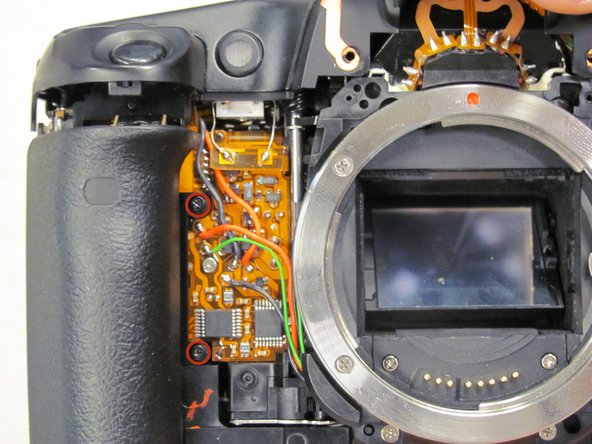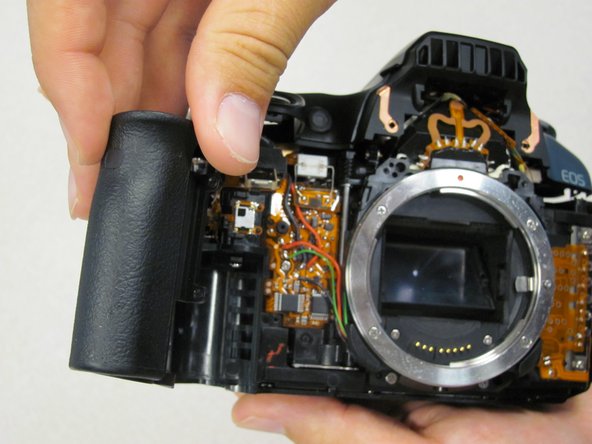Introduction
This fix is safe and only requires a screwdriver.
What you need
-
-
Remove two 4.8 mm black screws on the front of the camera.
-
-
-
Remove one 4.3 mm black screw under the lens ring and one 4.8 mm black screw on the bottom of the camera.
-
Conclusion
To reassemble your device, follow these instructions in reverse order.