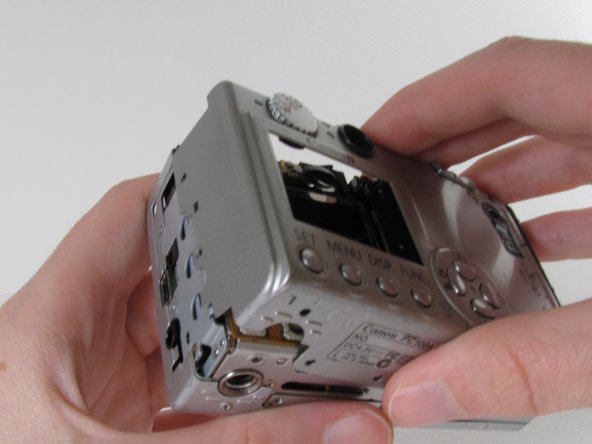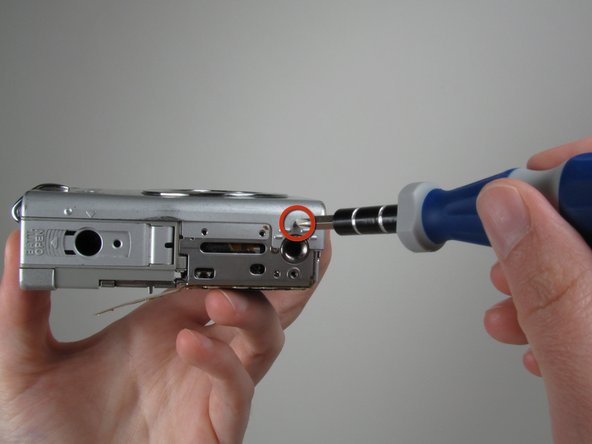What you need
-
-
Unscrew five Phillips screws using a #0 Phillips screwdriver.
-
-
-
Open memory card cover by moving the slide switch toward the top end of of the camera.
-
Remove the memory card from the slot.
-
-
-
Unscrew the four Philips screws from the side of the casing and one screw from the bottom using a #0 Phillips screwdriver.
-
Finish Line