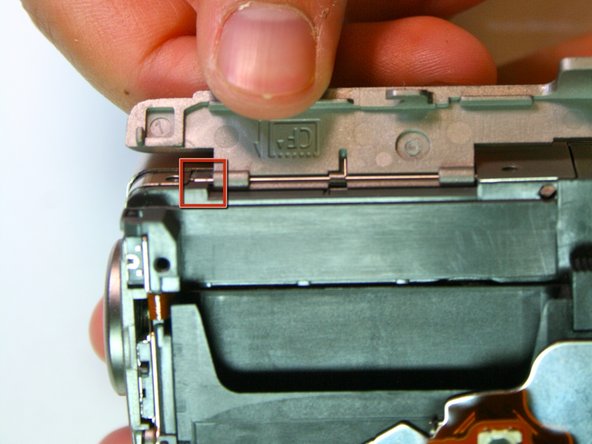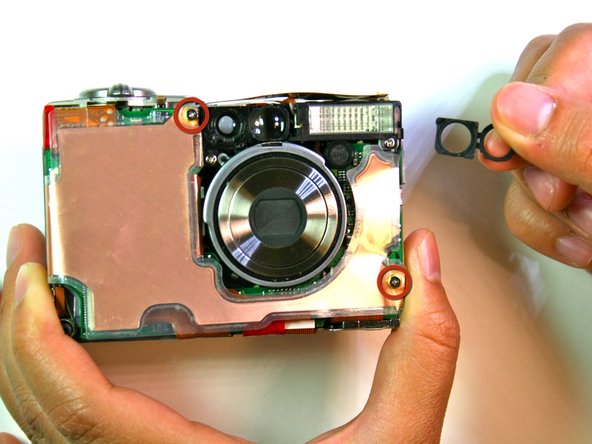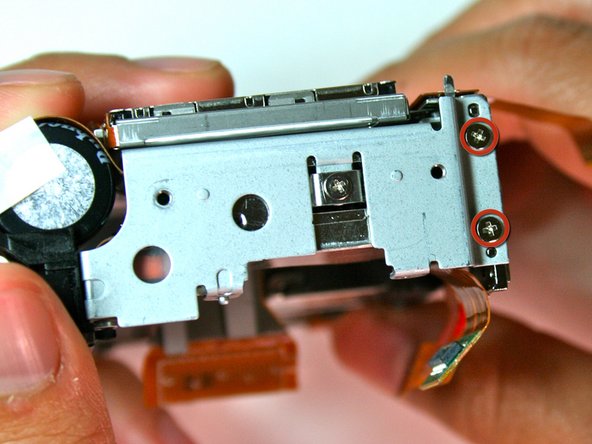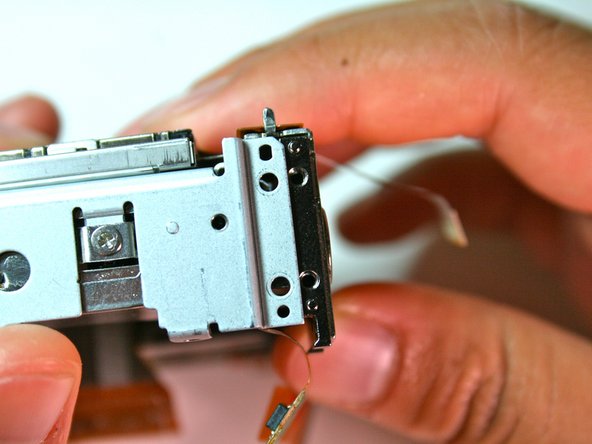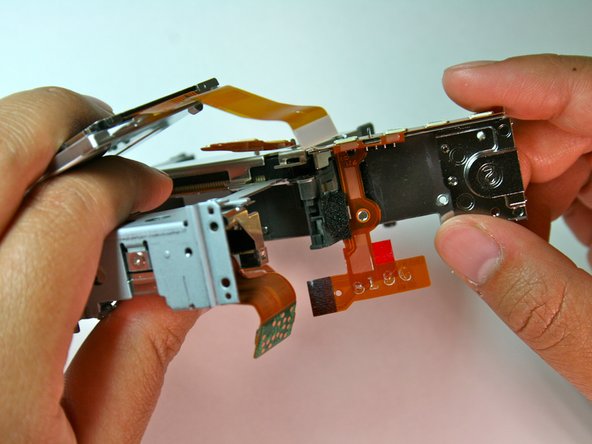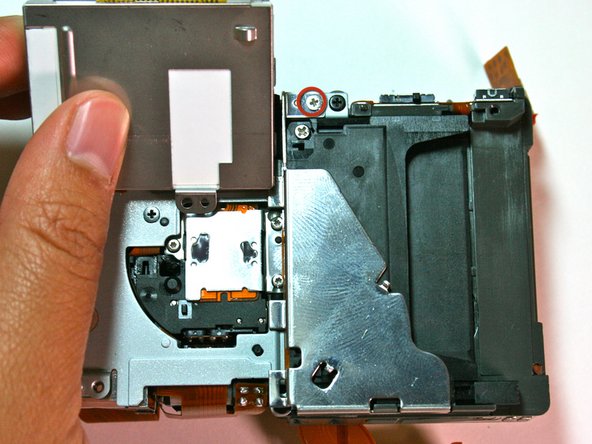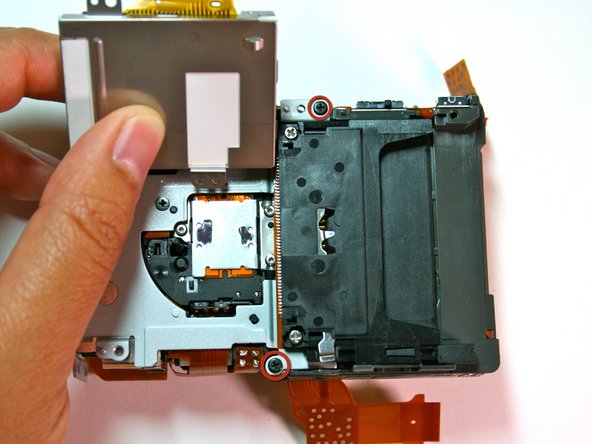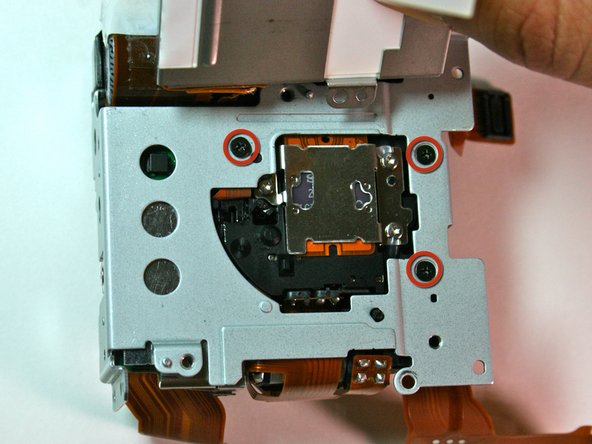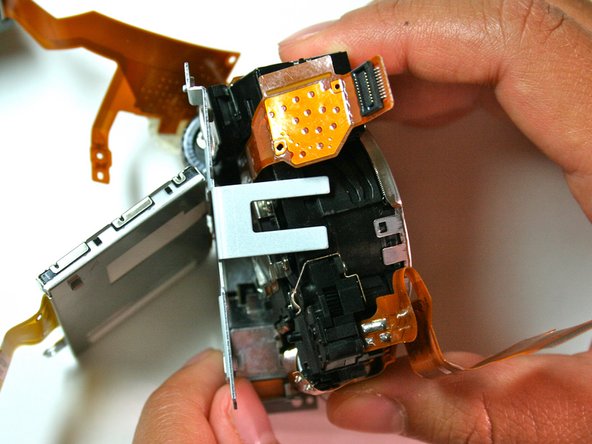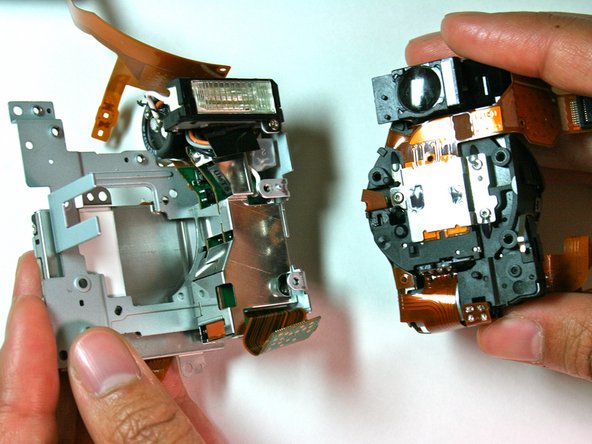Introduction
The lens is used for capturing specific scenes and to feed these scenes into the camera.
What you need
-
-
Slide grey latch to open the battery compartment.
-
-
-
Remove the two 2.3mm screws (underneath the name plate) and two 2.8mm screws (next to the threaded tripod mount) from the bottom face of the camera.
-
-
-
Remove the two 3.2mm screws (outside edge) and two 3.7mm screws (towards middle) from the left side of the camera body.
-
-
-
Pull the back face panel away from the front end of the body. This may take some wiggling and force.
-
-
-
After completing the removal of the motherboard, remove the tripod mounting screws (3.4mm) on the left side
-
-
-
Carefully pry the left side of the housing plate from the bottom of the tripod mounting plate, releasing it from the two alignment pegs next to the screws
-
-
-
Lift the left side of the tripod mounting plate towards you, lift free the mounting plate from the rest of the assembly
-
Be careful because there are still wire connections attached to the mounting plate which you don't want to remove
-
-
-
Remove the 2.1mm screws from the bottom and top of the screen connecting it to the housing plate
-
To reassemble your device, follow these instructions in reverse order.