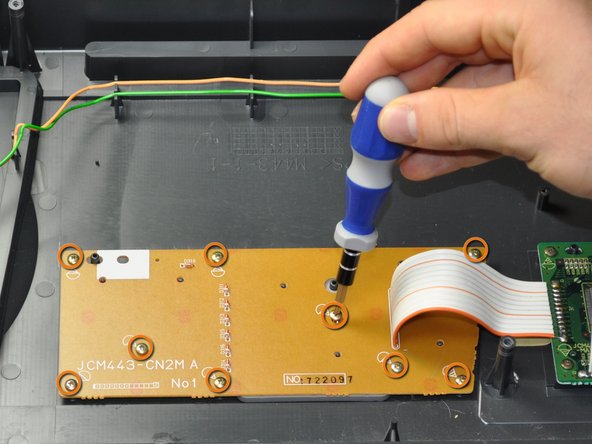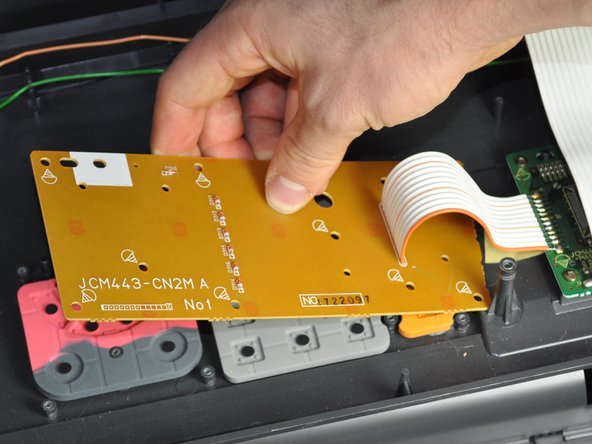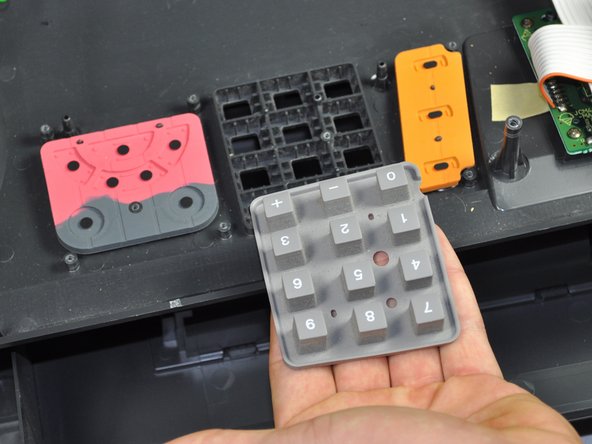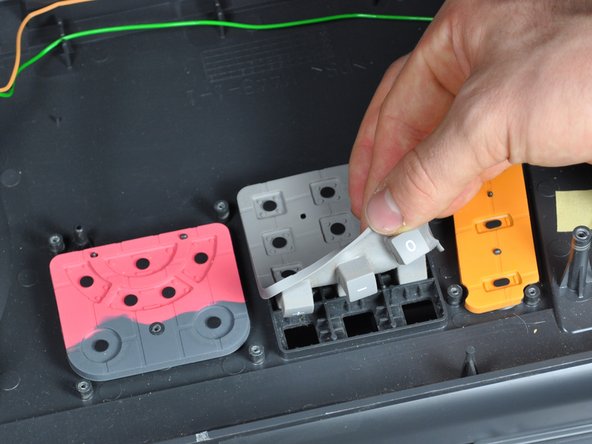What you need
-
-
Flip the keyboard upside down so the bottom is angled towards you.
-
-
-
Use a #2 Phillips screwdriver to remove the twenty-seven 12 mm screws from the dark gray bottom panel.
-
-
-
Flip the top half of the keyboard and set onto the bottom half with the internal parts facing up.
-
-
-
Use a #0 Phillips screwdriver to remove 9 screws from the far right and far left brown circuit boards each attached to a ribbon.
-
Conclusion
To reassemble your device, follow these instructions in reverse order.