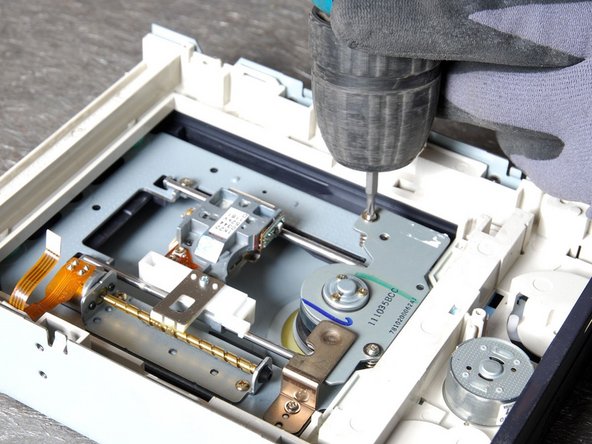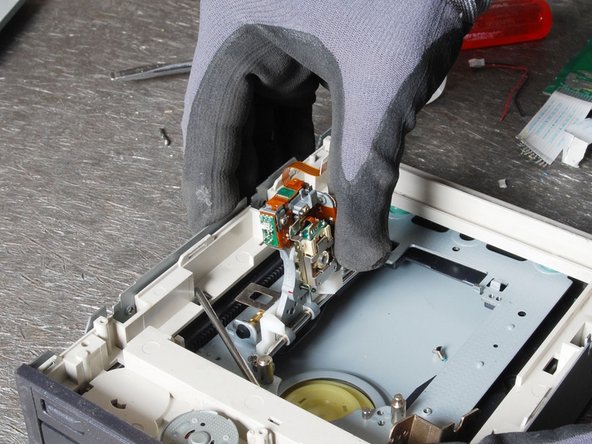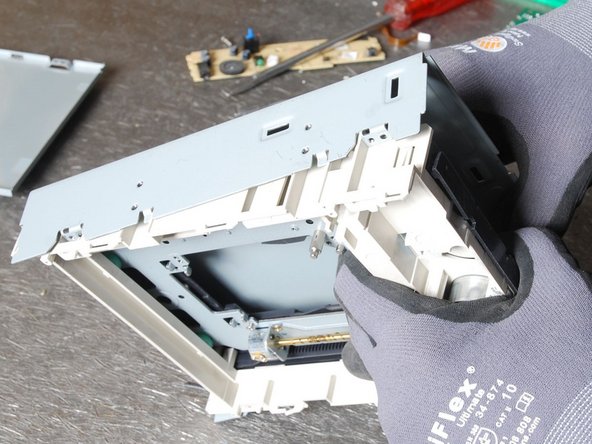Introduction
Source: Dismantling Guide for IT Equipment, which was elaborated within the SRI project and financially supported by SECO and UNIDO, June 2015

World Resources Forum (WRF)
Mathias Schluep, St. Gallen / Switzerland

Dismantling and Recycling Centre (DRZ)
Markus Spitzbart, Vienna / Austria

Institute for Materials Science & Technology (Empa)
Fabian Blaser, St. Gallen / Switzerland
Health and Safety
Dismantling a compact disk drive doesn’t include any harmful steps nor does the compact disk drive contain any hazardous materials. Nonetheless workers should wear personal protection equipment like gloves, goggles, apron and robust shoes.
What you need
-
-
Remove the front part of the casing, the CD tray and tray frame.
-
Use the clips indicated in the small pictures to separate the fractions.
-
-
-
Remove and separate the remaining materials and put them to the adequate fractions.
-
Make sure the plastic parts are completely free of metal pieces.
-
Cancel: I did not complete this guide.
One other person completed this guide.