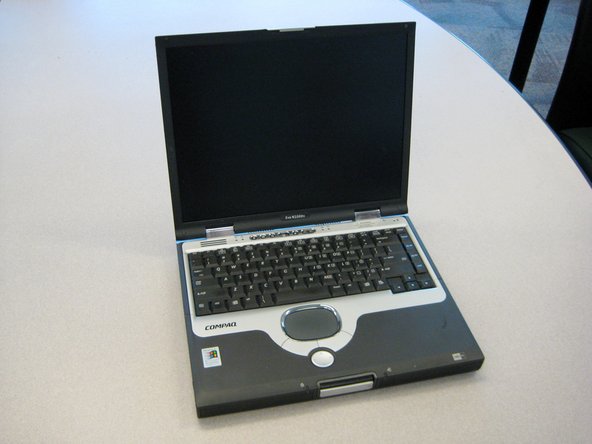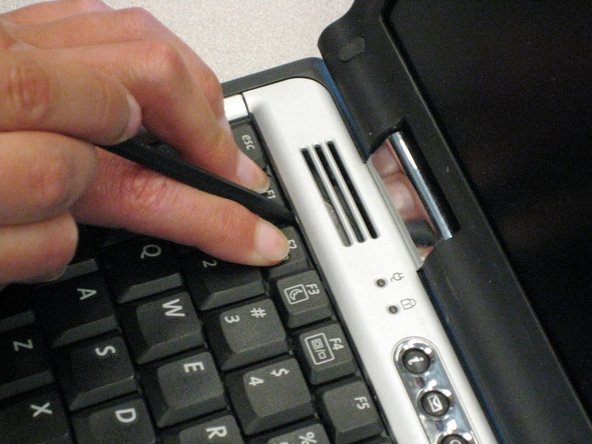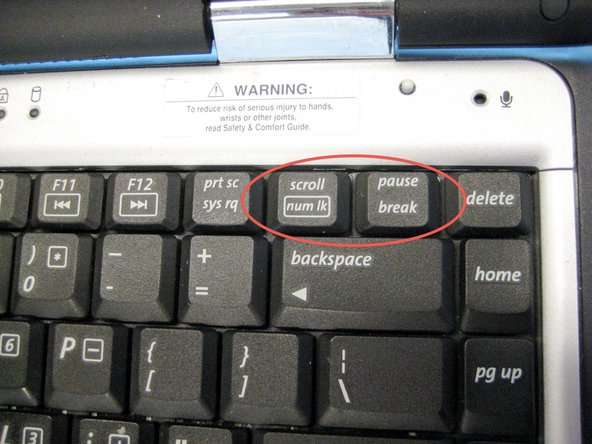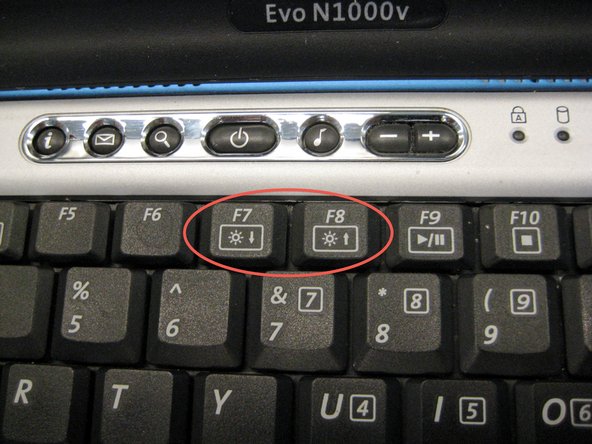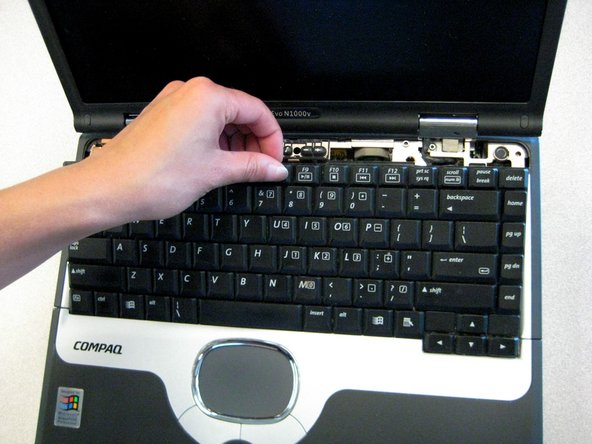Introduction
How to remove the Compaq Evo 1000v keyboard.
What you need
-
-
Turn the laptop bottom side up with the rear panel facing forward.
-
-
-
While holding the F1 and F2 keys, insert a spudger between the keys into the notch in the LED cover. Lift up.
-
-
-
While holding the Pause and Scroll keys, insert a spudger between the keys into the notch in the LED cover. Lift up.
-
Conclusion
To reassemble your device, follow these instructions in reverse order.