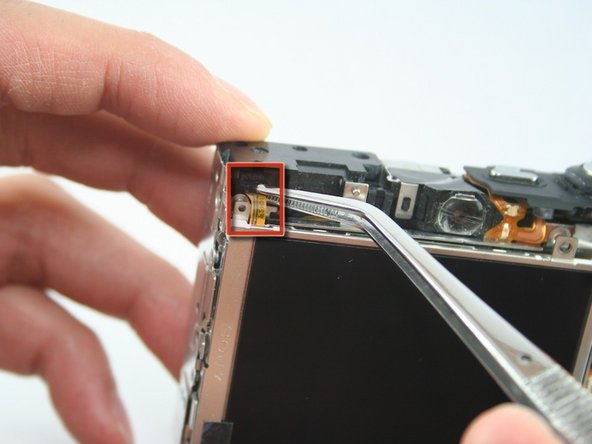Introduction
Use this guide to remove the LCD screen.
What you need
-
-
Remove 2 screws from each side of the camera (4 total, 0.102 in).
-
Remove 2 screws from the bottom on the camera (0.138 in).
-
-
-
Remove the top-left screw above the LCD screen (0.100 in).
-
Remove the C-shaped plate from the side of the LCD screen.
-
-
-
Remove the screw from the top-right of the LCD screen (0.098 in).
-
Remove the L-shaped bar from the right of the LCD screen.
-
-
-
Use a spudger to lift the connector lock (black flap) at the end of the larger LCD connector ribbon on the front side of the camera.
-
Use the tweezers to lift this ribbon.
-
Use the tweezers to gently peel this ribbon from the one underneath it.
-
To reassemble your device, follow these instructions in reverse order.