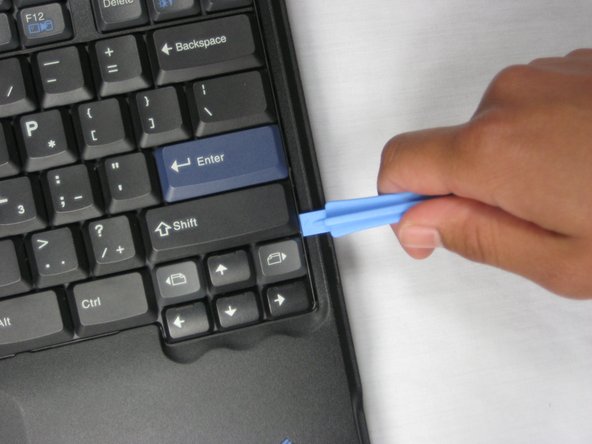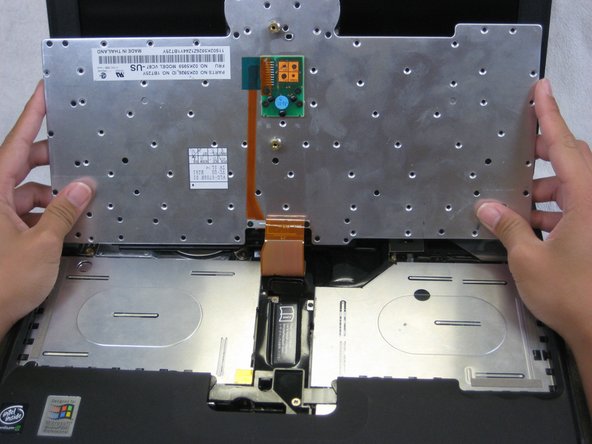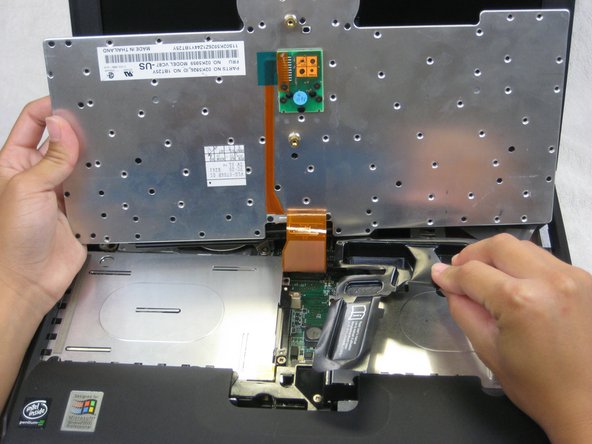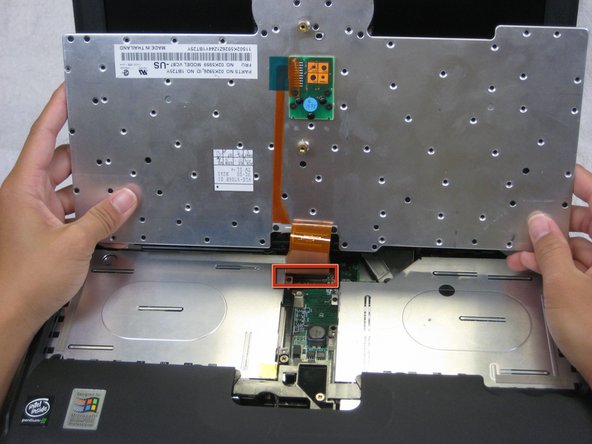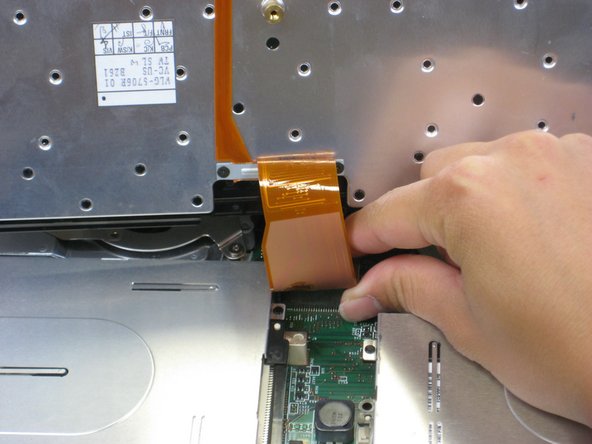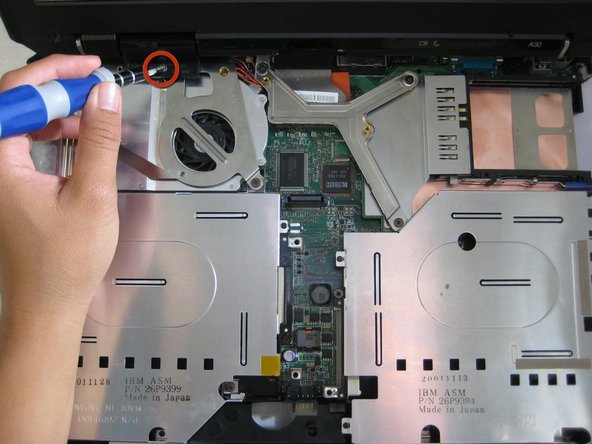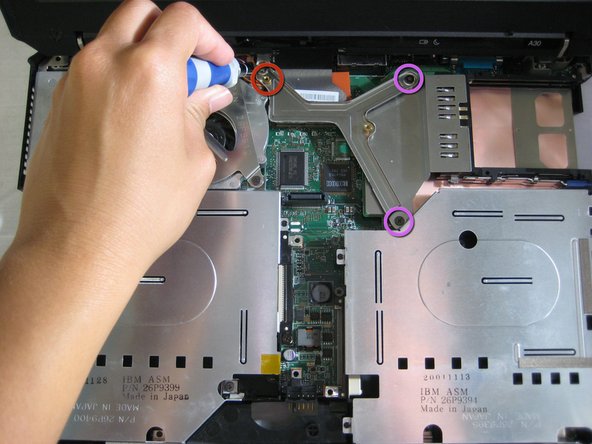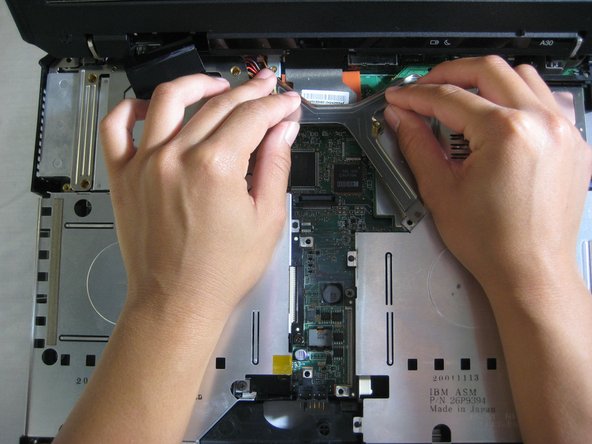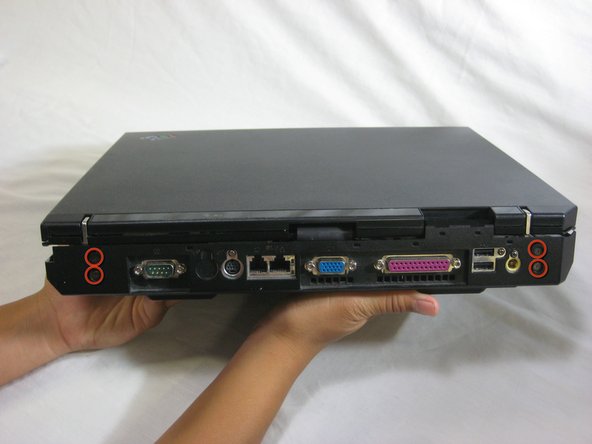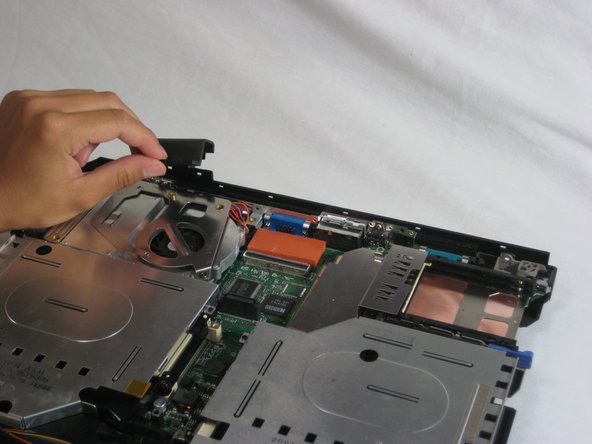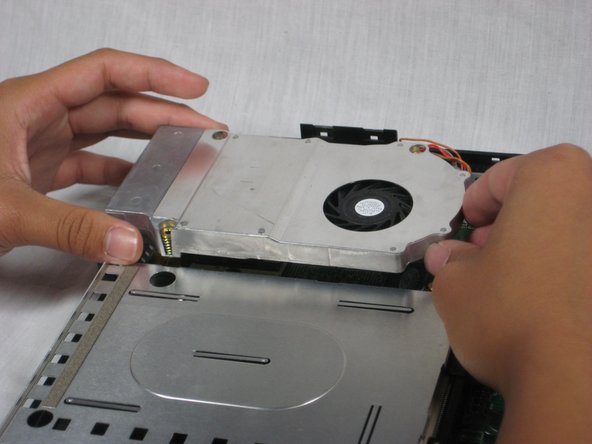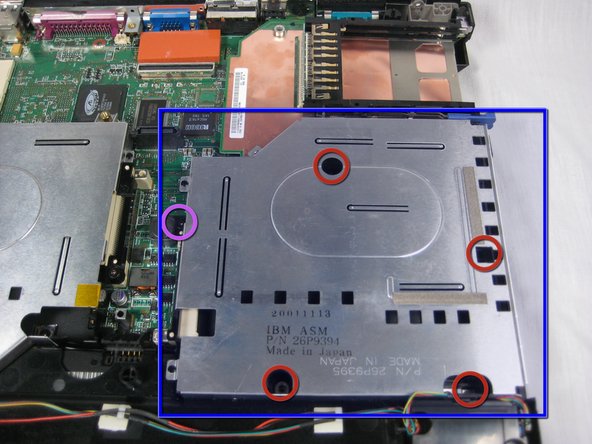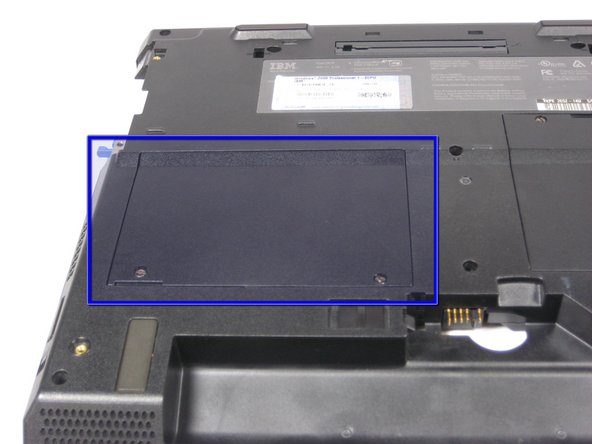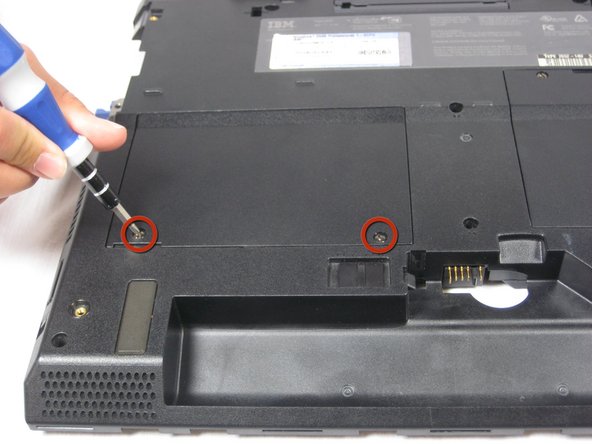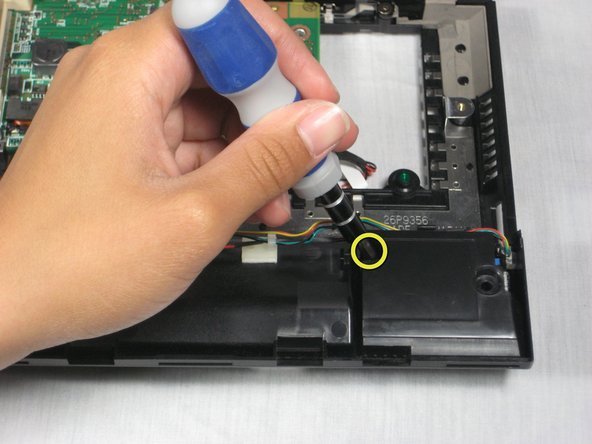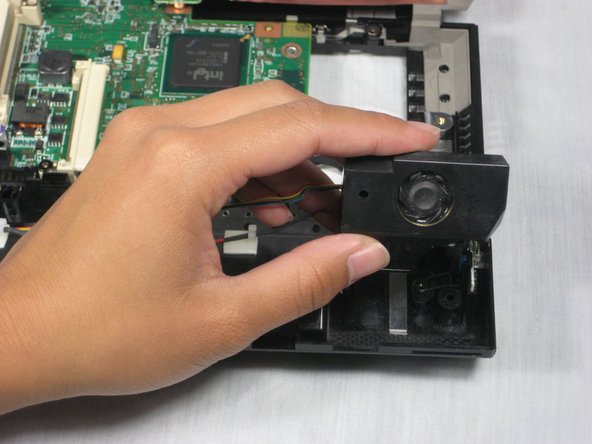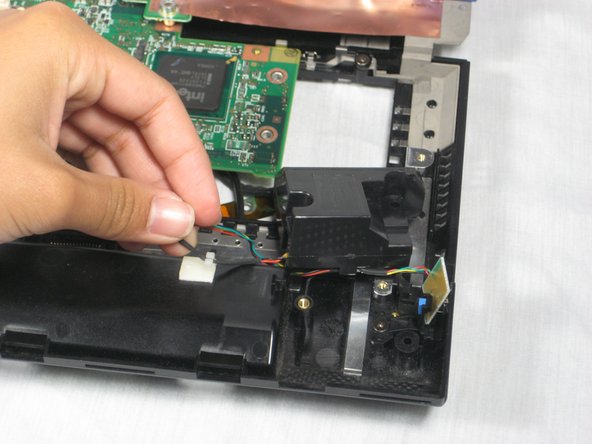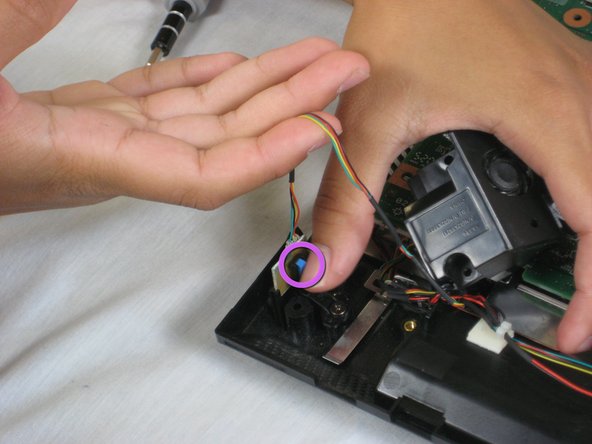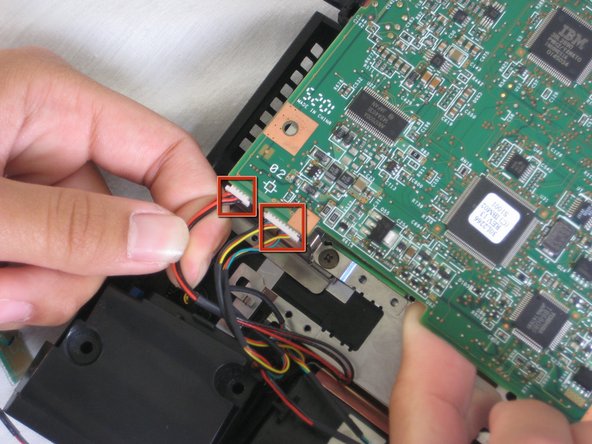Introduction
In this step-by-step guide, you will be removing the speakers from the Thinkpad A30 for replacement.
What you need
-
-
Slide the highlighted tab to the left.
-
With your finger on the tab, remove the battery by lifting it upwards away from the laptop.
-
-
-
Rotate the ThinkPad so that the hard drive bay is facing you.
-
Remove the black cover to reveal a 14.8mm screw.
-
Remove the uncovered screw with a Phillips #0 screwdriver.
-
-
-
Lift the front end of the keyboard as shown.
-
Using your fingers, remove the black film cover.
-
-
-
Locate the connector attached to the motherboard.
-
Disconnect the ribbon cable by removing the connector.
-
-
-
Remove the 5.6mm screw on the left side of the three-pronged connector.
-
Remove the other two 16.7mm screws.
-
Lift and remove connector.
-
-
-
Locate the 4 screws that will need to be removed.
-
Remove the 5.6mm (yellow) and three 16.1mm (red) screws.
-
-
-
Lift the fan/heatsink assembly up.
-
Locate the fan power cable and pull upwards near the connector.
-
Remove the fan/heatsink assembly.
-
-
-
Turn the laptop over so the battery is facing you.
-
Locate the modem and ethernet card bay.
-
Remove the two 5.3mm cover screws.
-
Gently lift the cover.
-
-
-
Remove the four 9.1mm screws attached to the modem and ethernet cards.
-
Gently lift the modem and ethernet cards.
-
-
-
Turn the laptop over again and orient it as shown.
-
Lift the left side of the floppy disk bay and and pull it out.
-
-
-
Locate the CD Drive Bay
-
Remove the three 5.6mm screws.
-
Remove the 16mm screw.
-
Lift the right side and pull the CD drive bay out.
-
-
-
Remove the 5.6mm screws on each speaker.
-
Pull the right speaker out, making sure there is still slack in the wire.
-
-
-
Lift the left speaker out.
-
Pull the blue tab that holds the speaker chip and pull the chip out.
-
-
-
Remove the speaker data and power cables by pulling them from the motherboard.
-
You have successfully removed the ThinkPad A30 speakers.
-
To reassemble your device, follow these instructions in reverse order.