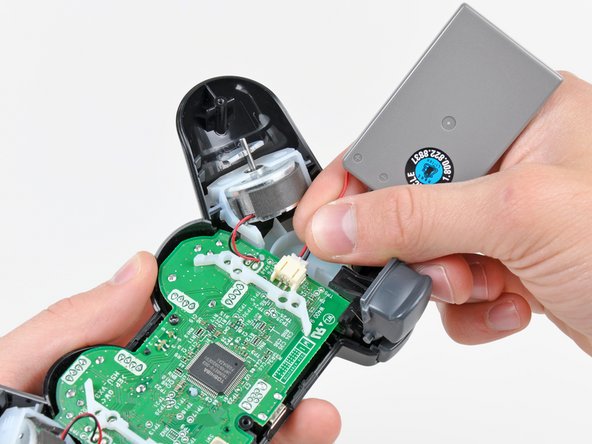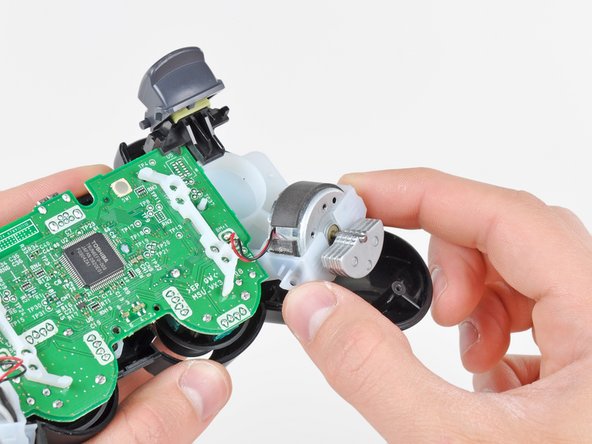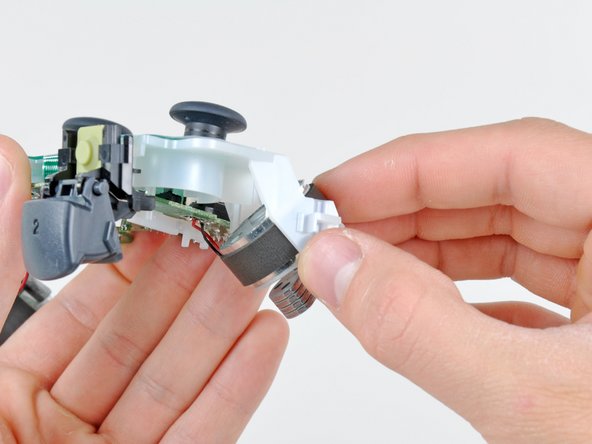Introduction
Use this guide to replace the thin plastic input board and its plastic frame. A new input board will provide new electrical contacts for every button except for the analog sticks.
What you need
-
-
Remove the five 7.2 mm Phillips screws securing the rear cover to the controller.
-
-
-
Push the center of the rear cover (between the two analog sticks) and slightly lift the lower edge of it away from the rest of the controller.
-
-
-
Push the rear cover slightly toward the top edge of the controller to clear the front edge of the #2 triggers.
-
Pull the rear cover away from the rest of the controller, being careful not to pop off the #2 triggers.
-
-
-
Slide the trigger button retainers slightly away from the front cover.
-
Remove the #1 button on both sides.
-
-
-
Pull the vibration motor retainers away from the front cover to dislodge the motherboard assembly.
-
To reassemble your device, follow these instructions in reverse order.