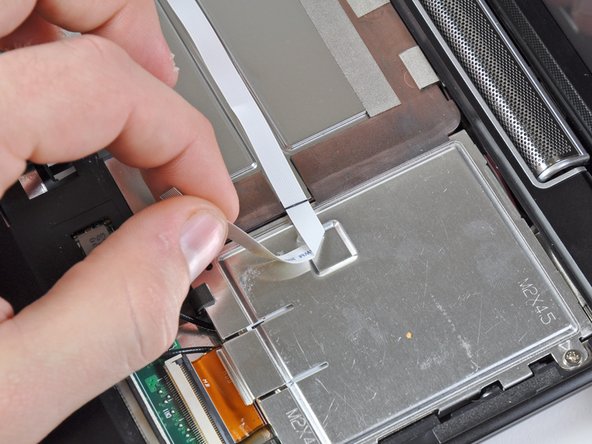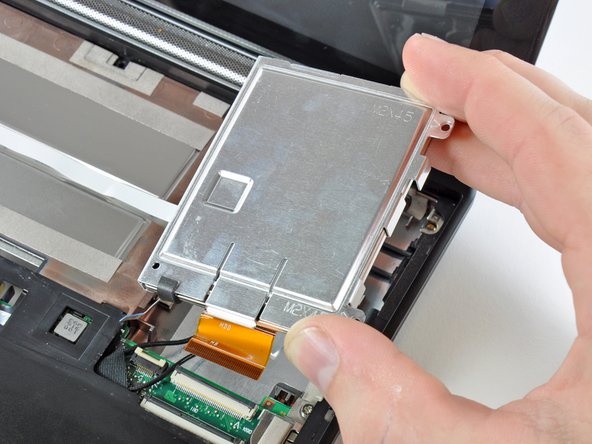Introduction
Internal Prerequisite.
-
-
Use your fingernail or the flat end of a spudger to flip up the retaining flap on the SIM card ribbon cable ZIF socket.
-
Pull the SIM card ribbon cable out of its socket and peel it off the top of the hard drive enclosure.
-
-
-
Use your fingernail or the flat end of a spudger to flip up the retaining flap on the hard drive cable ZIF socket.
-
-
-
Lift the hard drive up and out of the lower case, being careful not to damage its cable in the process.
-
Conclusion
To reassemble your device, follow these instructions in reverse order.