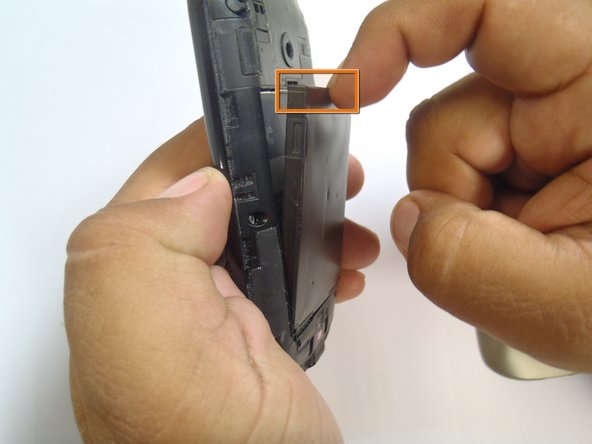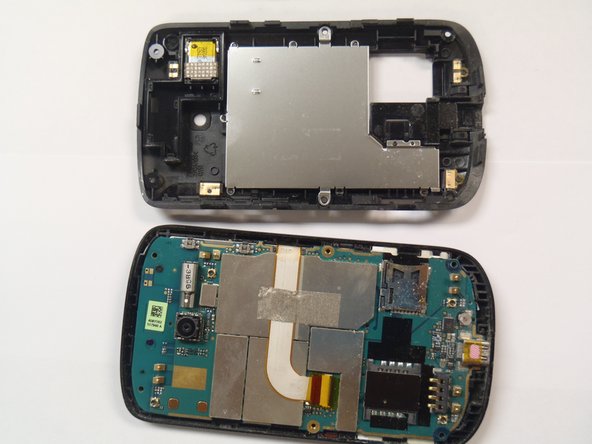Introduction
Internal components of a cell phone device are protected by a plastic frame (i.e. motherboard, keyboard, screen, etc.)
What you need
-
-
Flip phone over to have rear cover facing up.
-
Camera lens should be towards top of phone.
-
-
-
Slide cover up towards top of phone to unlock battery cover.
-
Lift cover off phone and remove.
-
Conclusion
To reassemble your device, follow these instructions in reverse order.