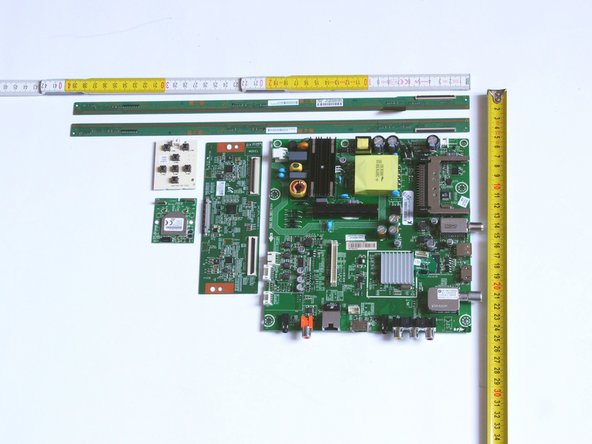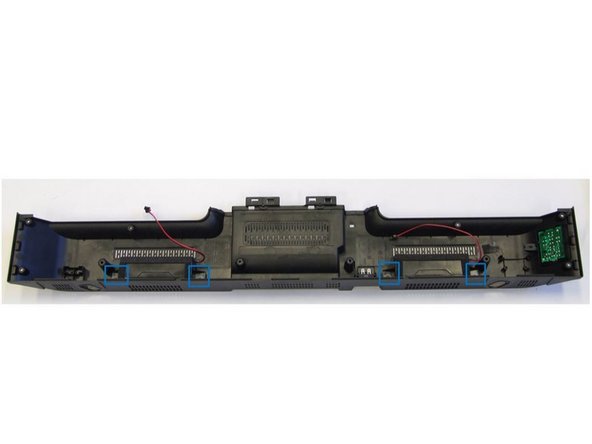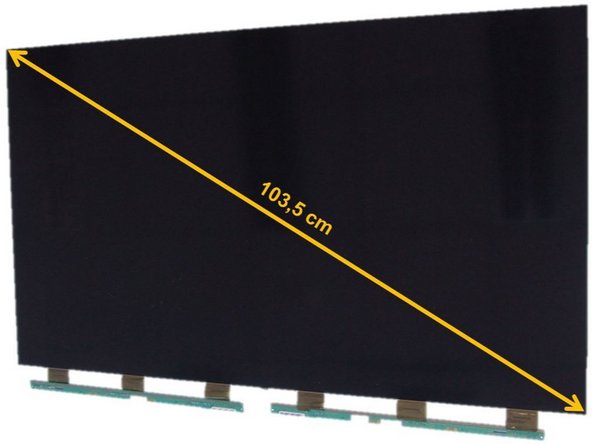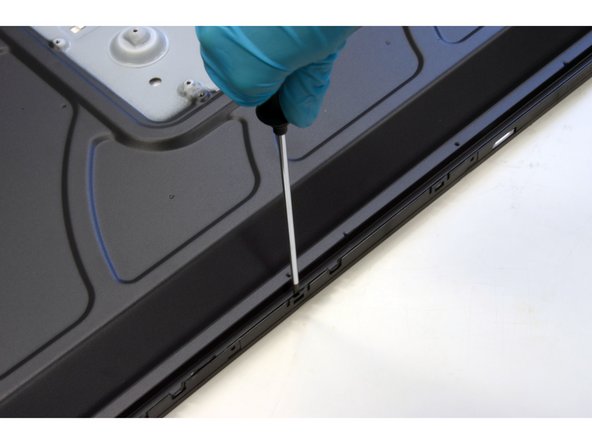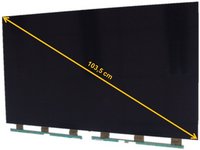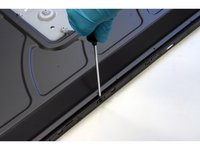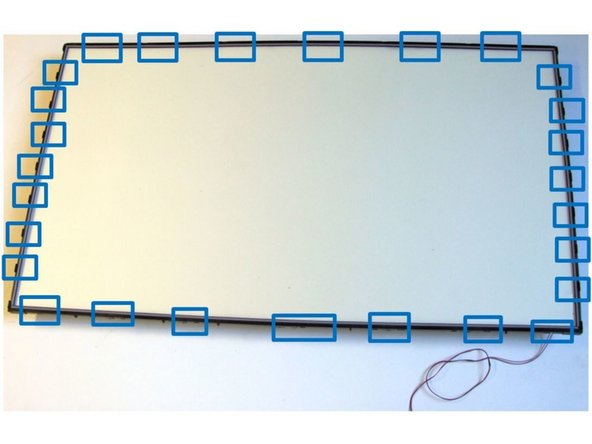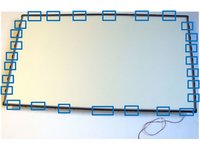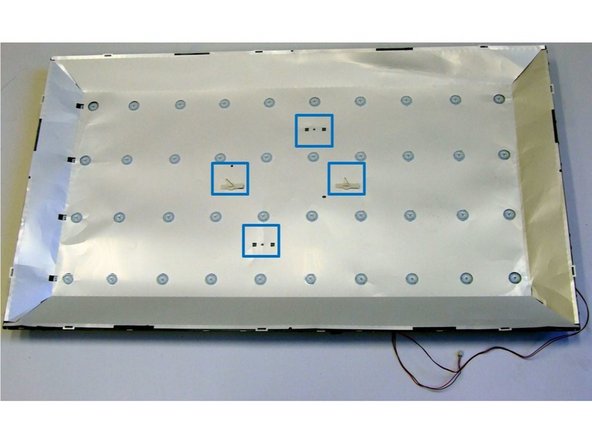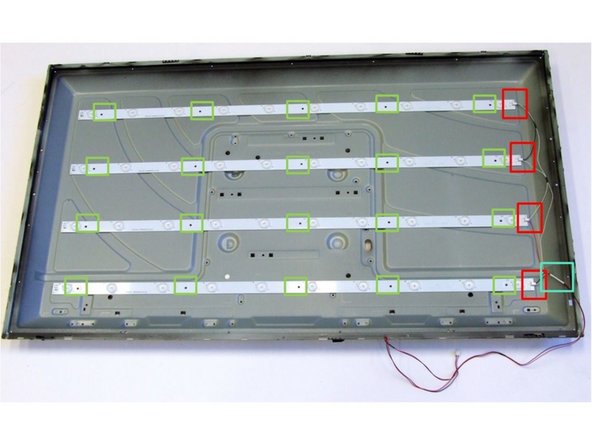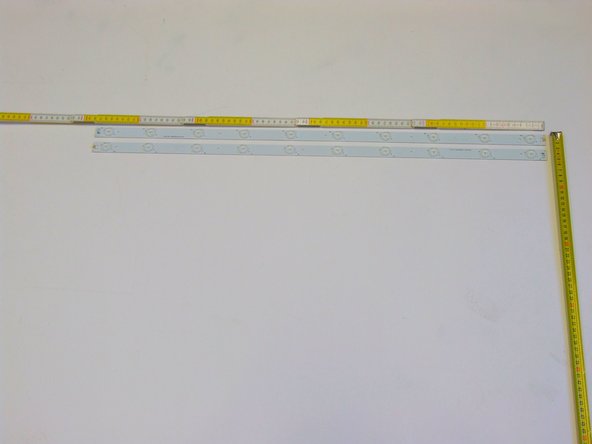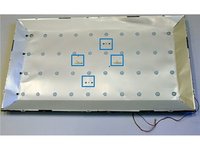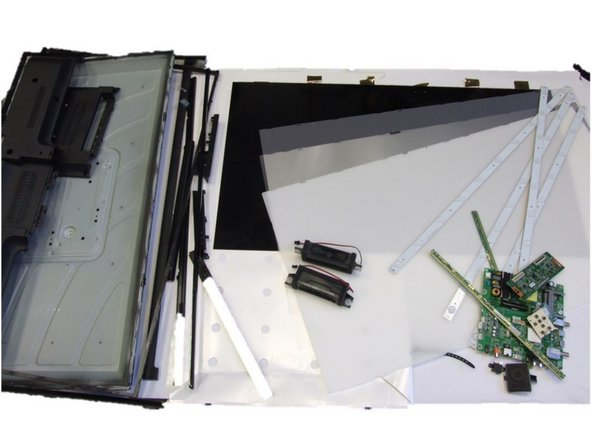-
-
Start the TV opening from the back side.
-
Using PH2 screwdriver, begin to loose the twenty-seven screws distributed all over the back-casing.
-
Manually pry the sides and the bottom part of the TV to detach the fifthteen clips.
-
Remove the plastic back cover.
-
-
-
Remove cables: Remove all twelve connectors (highlighted in red boxes) and rip off the tapes used to fix the cables to the metal frame.
-
Remove Printed Circuit Boards (PCBs): Using PH2 screwdriver, begin to loose the eight screws (highlighted in green boxes) which fix the PCBs to the metal casing.
-
Then, lever two clips (highlighted in blue boxes) and remove the PCBs.
-
-
-
Remove the Speakers by extracting them manually from their mountings (blue boxes).
-
-
-
Using PH1 screwdriver, loose the seventeen screws of the front-Frame (highlighted in green boxes).
-
Using slotted screwdriver, pry twelve clips and remove the second frame.
-
Tripped off adhesives in order to freed the LCD PCBs (turquoise boxes).
-
Place the TV facing screen up and remove the LCD panel.
-
-
-
Using slotted screwdriver, begin to lever the twenty-seven clips (highlighted in blue boxes) of the inner frame starting at the bottom of the TV.
-
Continue to work your way around the frame counterclockwise until you can pull the frame off.
-
Then, remove the already freed polarized foils.
-
-
-
Using slotted screwdriver, loose the four clips (blue boxes).
-
Trip off the protective foil and access the backlight unit.
-
Using PH1 screwdriver, begin to loose the twenty screws that fix the LED PCBs to the metal casing (green boxes).
-
Use your fingers to lever the four connectors and separate all PCBs.
-