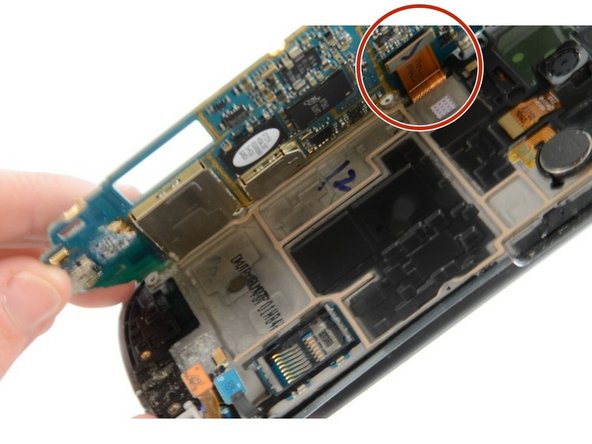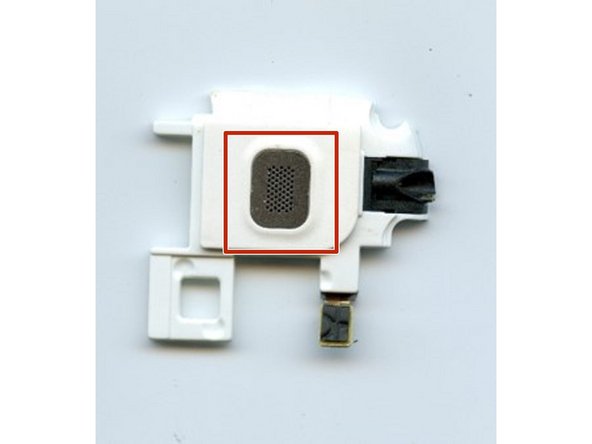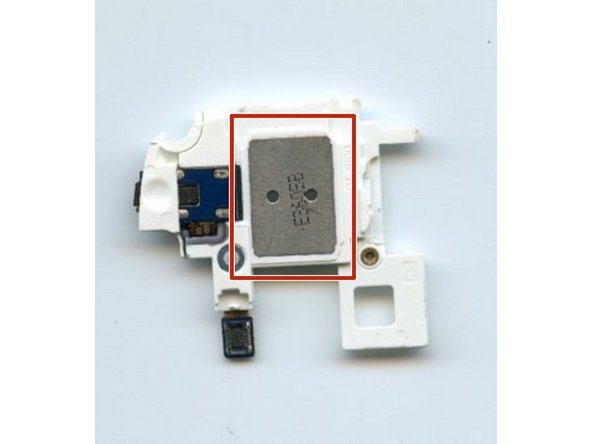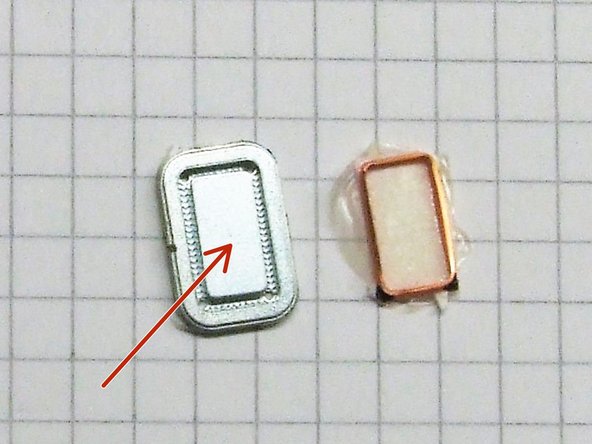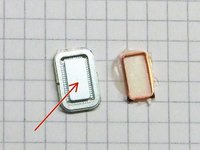What you need
-
-
You see here the front and the back of the Samsung Galaxy S3 Mini
-
-
-
Lift up the moherboard and disconnect the flex cable from the display
-
Remove the motherboard
-
You can see the motherboard from the front and from the back
-
-
-
Here you see the speaker module from the front and from the back
-
Use a thin tool to remove the metal part from the speaker
-
The metal part usually is composed of two parts - a copper part (orange) and the neodymium part (silver like).
-
Use a sharp tool to seperate the two metal components
-
NOTE: The last picture of the metal parts was taken from another sample, so the actual metal parts of the Samsung Galaxy S3 Mini may differ!
-