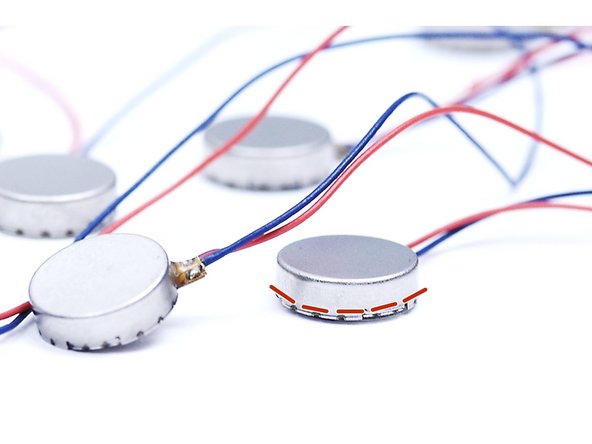Introduction
This is a dismantling manual for a coin design vibration motor on the basis of the Sony Xperia M4 Aqua, according to get the tungsten.
-
-
You see the front and the back of the Sony Xperia M4 Aqua
-
-
-
Place the phone face down, and use a hair dryer or heat gun to heat the back Surface, to soften the adhesive.
-
Attach a suction cup to the back of the phone by pushing down on it near the top of the phone.
-
While Pulling on the suction cup, slide a thin object between the back cover and the phone. Slide it around the edges to break the adhesive seal.
-
Remove the back cover by pulling it from the phone
-
-
-
Unhook the battery connector
-
Pry the battery from the phone with a thin tool. There is a small amount of adhesive underneath the battery, so a bit of force is required
-
Remove the battery
-
-
-
Close to the bottom of the phone, unscrew the two phillips head screws
-
Remove the black plastic strip to reveal the speaker assembly and the vibrating motor. They are hooked underneath the circuit board beneath, force will be required to pry it out.
-
Unplug the microphone connector
-
Remove the whole module
-
-
-
If you flip over the module, you will see the cylindrical design vibration motor
-
Remove it from the module
-
-
-
Erase the adhesive foil from the bottom metal housing
-
Open the metal housing by clamping the housing into metal pliers, see red dashed line
-
Get between the opened case with a thin screwdriver and remove the upper metal housing from the bottom metal casing
-
-
-
Here you see from left to right the upper metal housing, tungsten ring counterweight, wave spring, neodymium boron magnet, bottom metal housing with contacts and copper coil, adhesive foil
-
After removing the case, the tungsten ring is wedged on the bottom housing
-
Take off the tungsten ring with a sharp thin tool and withdraw the coil (using a pincer) which is mounted on the tungsten counterweight
-