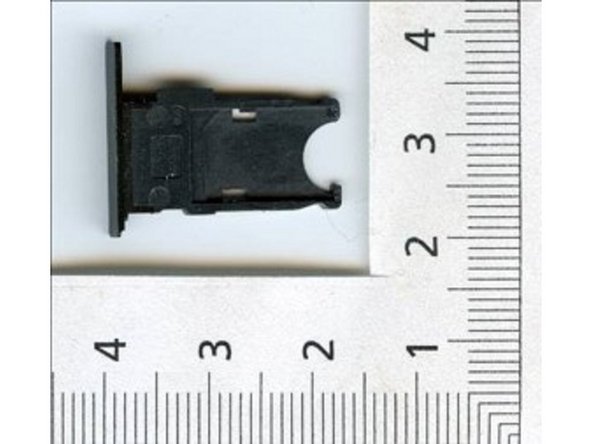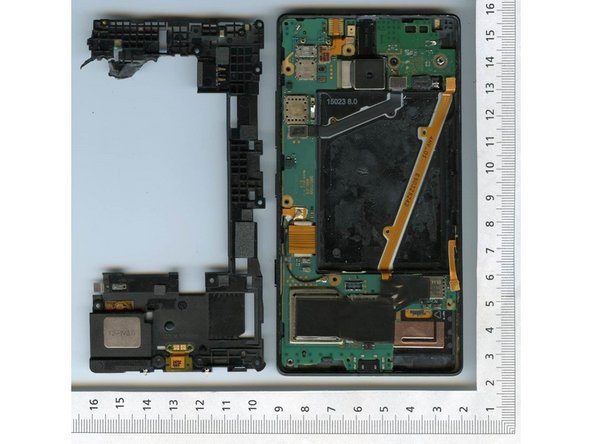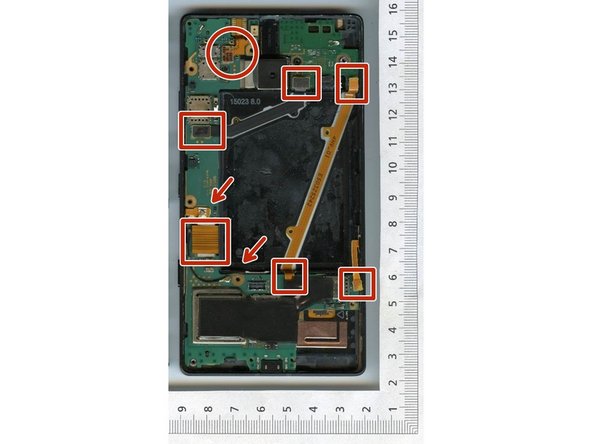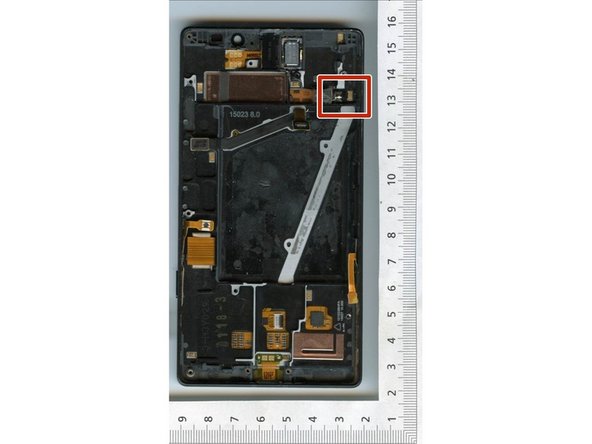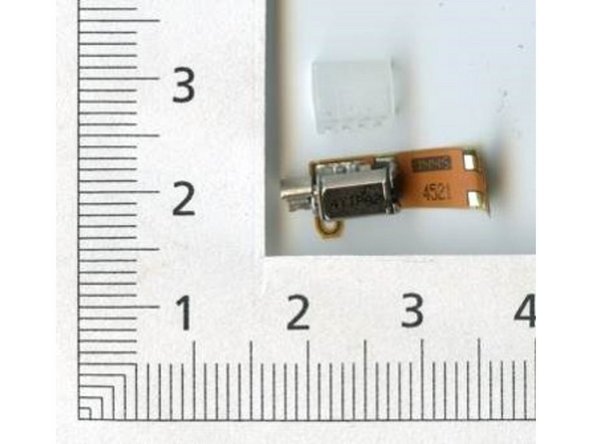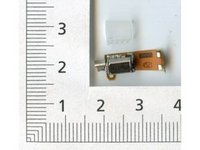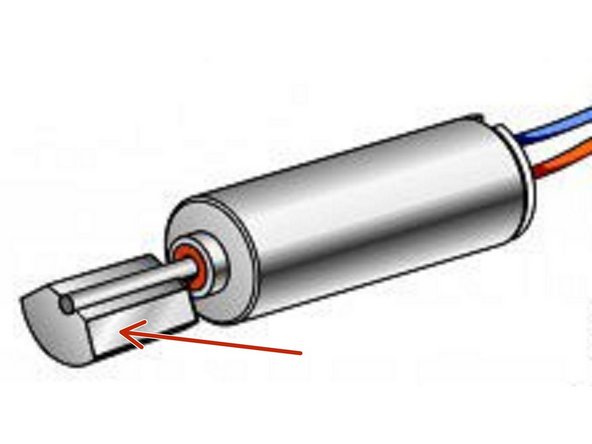Introduction
This is a dismantling manual for a cylindrical design vibration motor on the basis of the Nokia Lumia 930, according to get the tungsten.
-
-
You see the front and the back of the Nokia Lumia 930, as well the removed sim card slot
-
First remove the sim card slot at the very top
-
Pull the sim card slot out of the phone using your fingernail
-
-
-
The backside cover is clipped onto the phone
-
Place some tweezers in the sim card hole and lever upwards until the back panel pops out
-
Wedge a thin tool into the opening made in the previous step. Slide it along the edges to completely remove the back panel from the phone’s frame
-
-
-
Remove the ten T4 screws that secure the motherboard cover to the phone
-
Use a flat tool to pry the motherboard cover apart from the phone frame (with the battery still in the phone)
-
After removing the motherboard cover, use a thin tool to lift up the battery and remove it
-
-
-
Use a thin tool to loose the camera connector (circle), the six ribbon cables (squares) and the two antenna cables (arrows)
-
Remove the motherboard with a thin tool
-
-
-
Use a pair of tweezers to remove the vibration boot that covers the module
-
Use a thin tool to remove the vibration motor
-
-
-
The part that's pure tungsten is the weight at the front of the motor shaft
-
Try to remove the weight with pliers
-