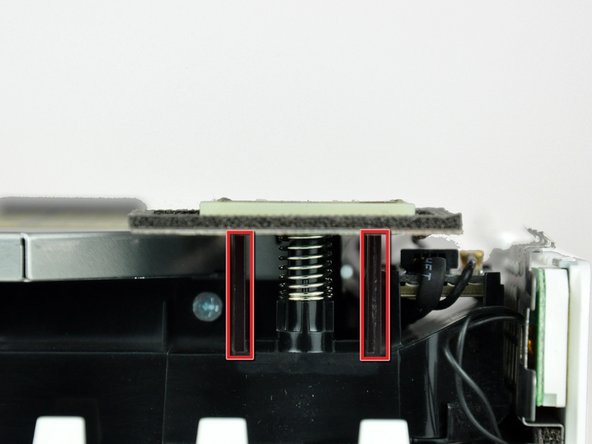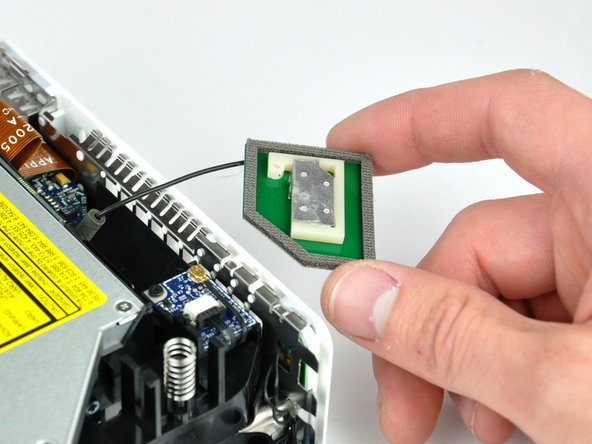Introduction
Replace a faulty Bluetooth antenna to regain Bluetooth range.
What you need
-
-
You'll need a putty knife in order to open the case. A 1.5 inch thin putty knife will work well, but you'll want to grind the edge down. Rub the putty knife's short edge back and forth on a sheet of all purpose rough grit sandpaper (100 grit will work fine) until it attains a beveled edge.
-
-
-
Carefully insert a putty knife into the crevice in between the top cover and bottom housing. Start on the left side first. Push the blade down until you meet firm resistance (roughly 3/8 of an inch).
-
Gently enlarge the existing crevice by prying the handle of the putty knife downward and away from the mini.
-
-
-
Next insert the putty knife into the crevice on the optical drive slot side of the computer.
-
Pry the putty knife downward while working along the edge of the mini until the bottom housing further separates from the top housing.
-
-
-
Repeat the same procedure as the past few steps for the right side of the mini.
-
Turn the mini over.
-
-
-
Slightly squeeze the two retaining arms toward each other and lift the AirPort antenna off its post.
-
-
-
Lift the Bluetooth board off the internal frame and use the flat end of a spudger to pry the Bluetooth antenna cable connector up off the Bluetooth board.
-
-
-
Pull the Bluetooth antenna cable out from underneath all the cables connected to the interconnect board.
-
-
-
Remove the Bluetooth antenna by pushing up on both sides of the board as close to the center post as possible.
-
Remove the Bluetooth antenna from the internal frame.
-
To reassemble your device, follow these instructions in reverse order.