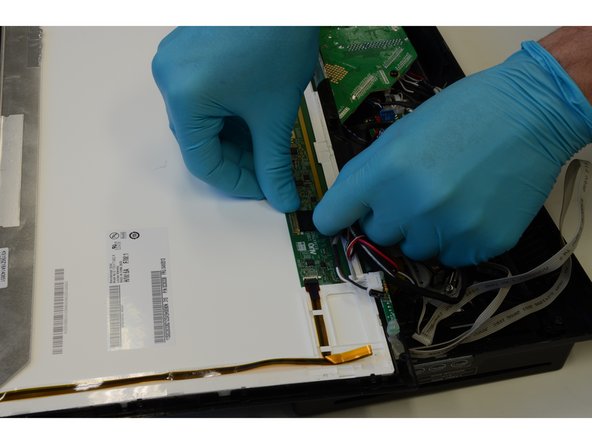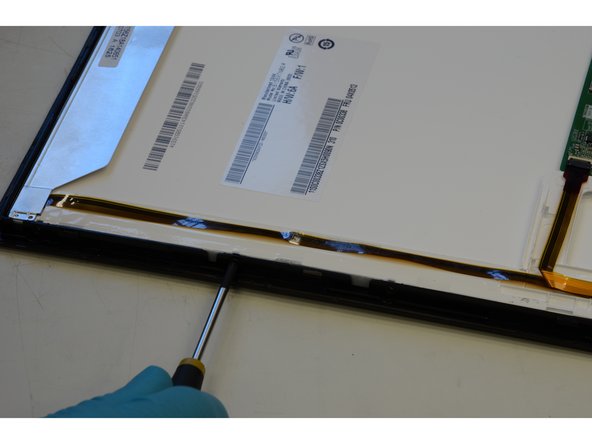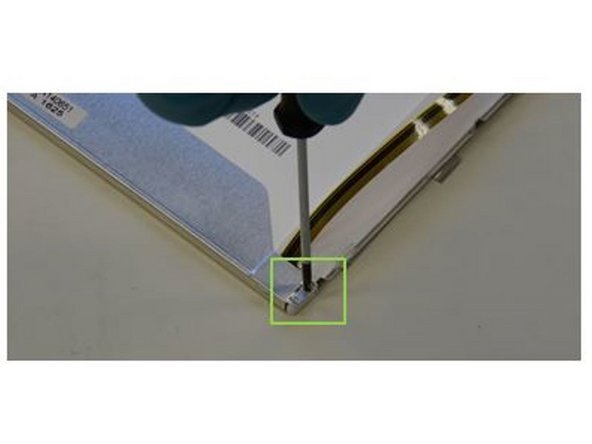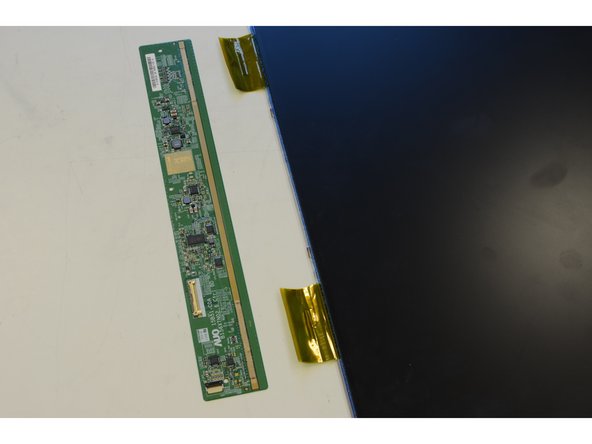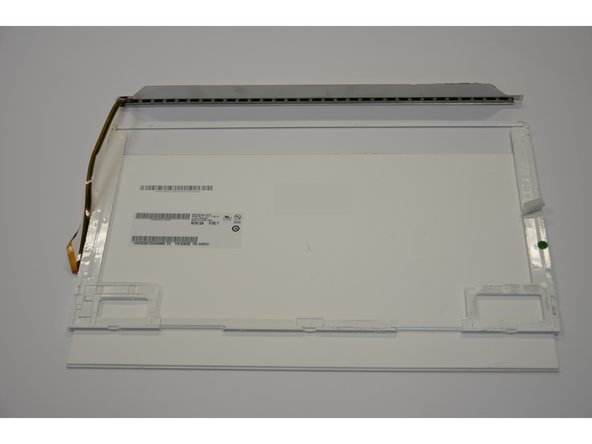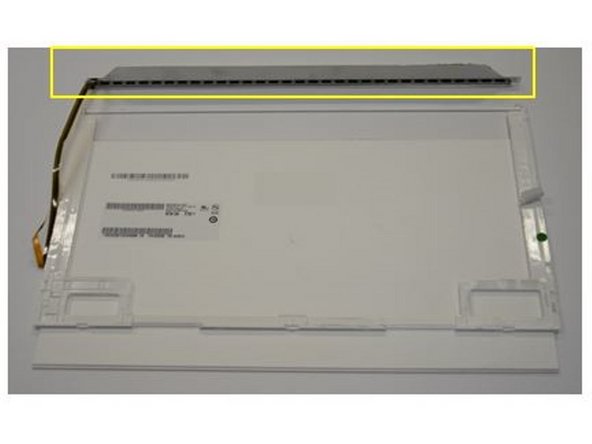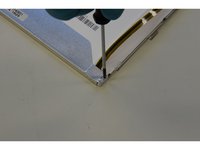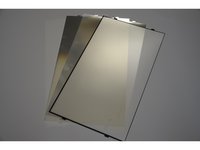-
-
To begin with, remove the eigth screws at the back of the TV, using the Phillips #2 screwdriver. To open the TV, unfasten the clips.
-
-
-
After the TV set is opened, the printed circuit boards can be removed.
-
Unfasten the conectors and remove eleven screws (using PH#2 (x7), PH00 (x3) & PH#1 screwdrivers).
-
-
-
Using PH#1 screwdriver, undo the screws fastening the display unit to the front frame.
-
To obtain the LCD panel, unclip the metal frame.
-
-
-
The LED backlights are located below the metallic frame.
-
Using PH#00 screwdriver, the metallic frame can be removed.
-
Unclip the clips fastening the LEDs to the metal frame.
-
-
-
Removing the backlights provides access to the display foils.
-
The enclosure of the Medion TV is composed of PC-ABS, accounting for 22wt-% of the total TV set weight.
-
Finish Line