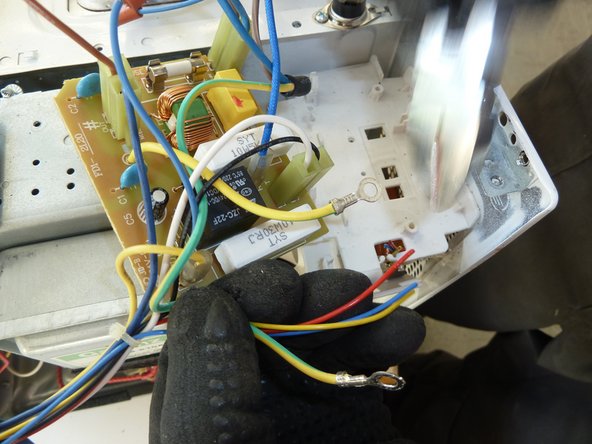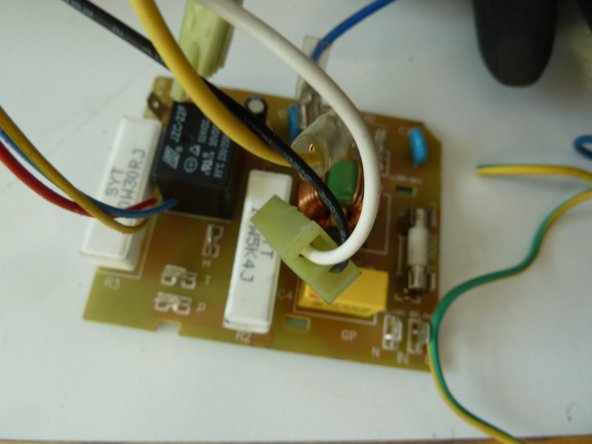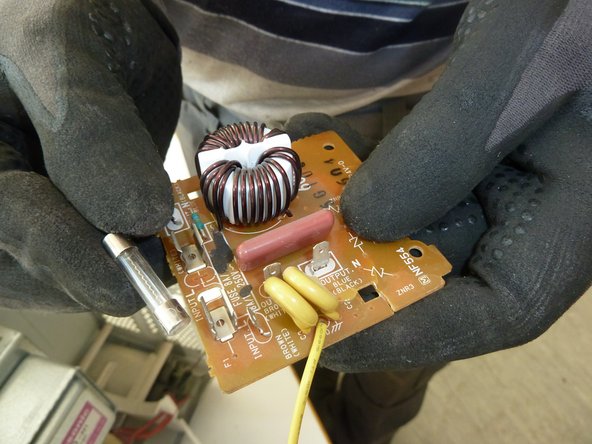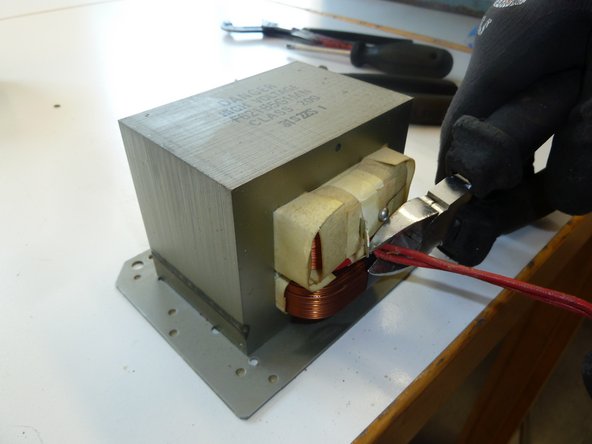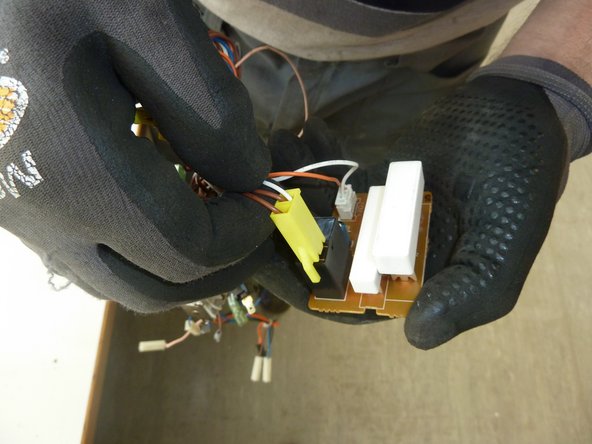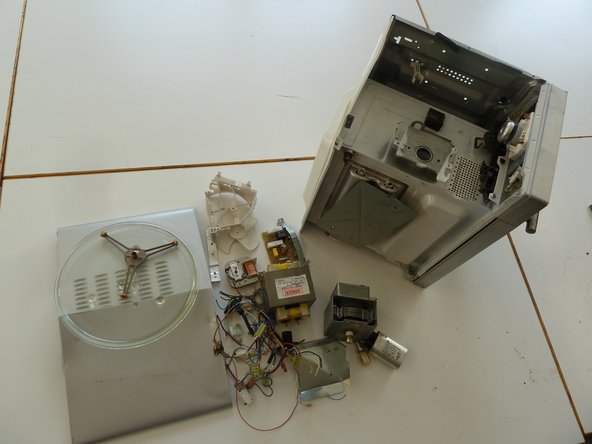Introduction

Dismantling and Recycling Centre (DRZ)
Katharina Lenz, Vienna / Austria
Health & Safety
Dismantling doesn't include any harmful steps. Nonetheless workers should wear personal protection equipment like gloves, goggles, apron and robust shoes.
Note: This is a general guide for most microwaves. As the construction can differ, the dismantling steps mentioned below can vary in their order. However, the described steps show what parts the removal should focus on.
What you need
-
-
Unscrew the screws holding the side cover on the back side.
-
Bend the sides of the cover to remove it.
-
Fold the cover for better storage.
-
-
-
Take out the controller PCB.
-
Remove the display.
-
Make sure the plastic parts are completely free of metal pieces.
-