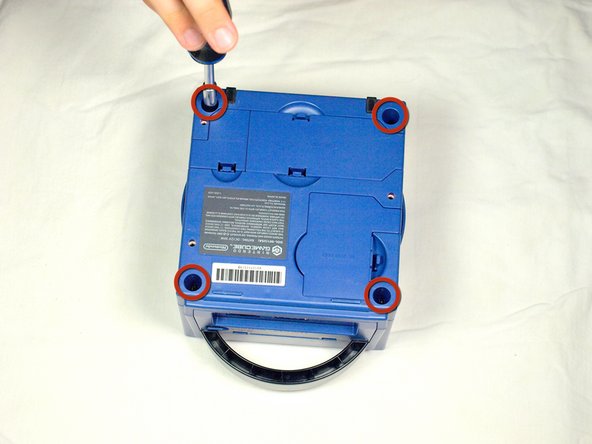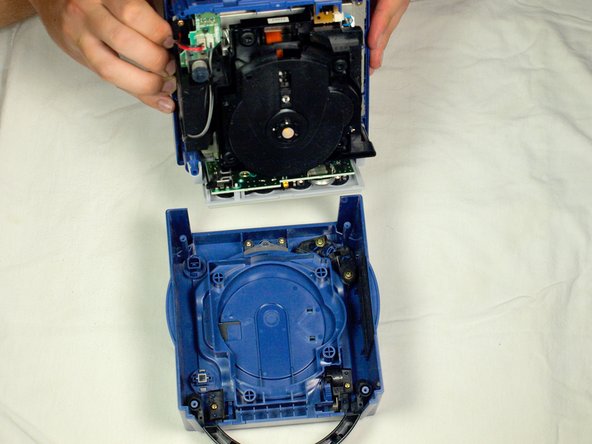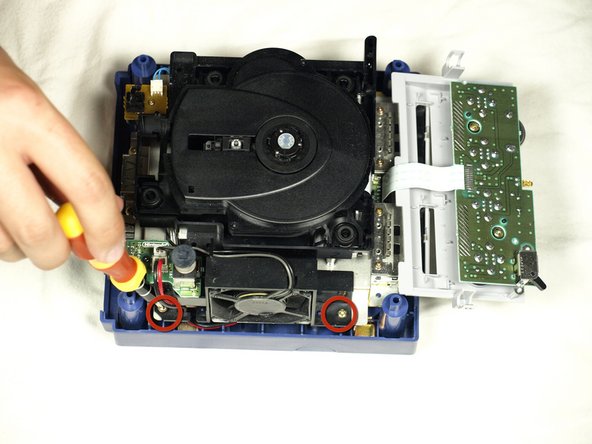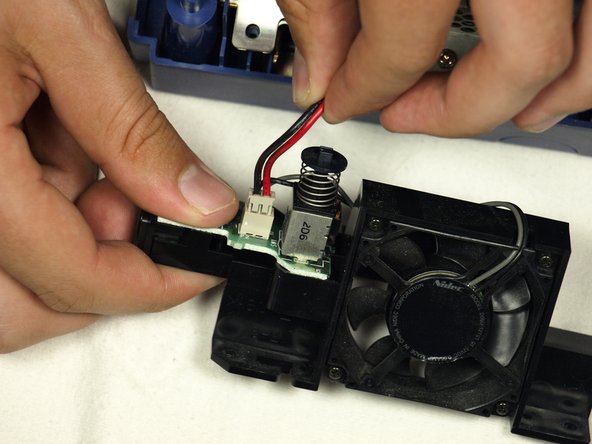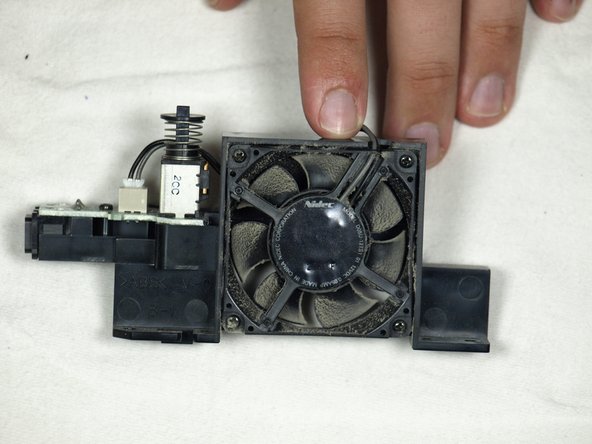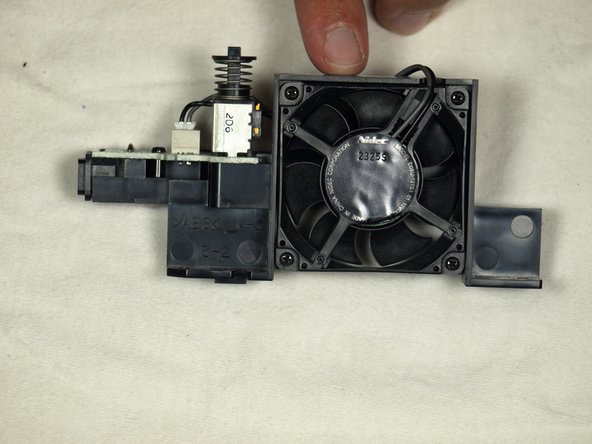Introduction
This guide shows how to properly remove and clean the fan. This will help prevent your GameCube from overheating.
What you need
-
-
Turn over the Gamecube so that the bottom side is facing up.
-
Locate the four screws (circled in red) on each corner of the device. Then, use a 4.5 mm Gamebit screwdriver to remove all four screws.
-
-
-
With the bottom side of the GameCube facing upward and the screws removed, carefully pull the outer shell of the unit away from the top half. Then place the inside of the unit facing up.
-
-
-
Using a Phillips #2 screwdriver, remove the two screws (circled in red) attaching the fan assembly to the unit.
-
Carefully disconnect the fan connector from the socket, as depicted in the second picture.
-
To reassemble your device, follow these instructions in reverse order.