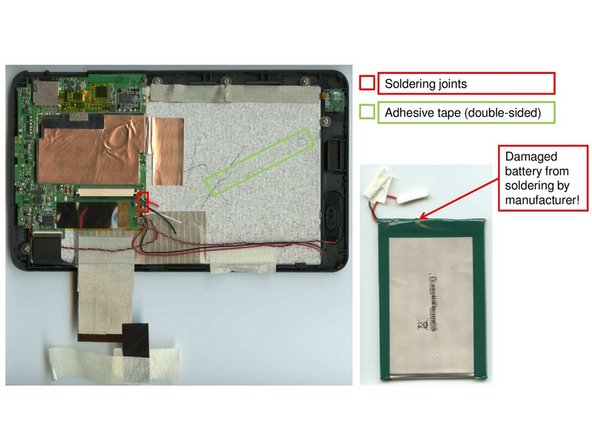-
-
In order to remove the back-cover 18 little clips have to be pried open using a small metal-spattle or similar lever tool. This should not require much time and leave the back-cover intact.
-
The buttons on the outer edges of the device will also be easily removable now.
-
-
-
Once the back-cover is removed, three cables need to be loosened before removing the battery is possible. The cables are fixed with three adhesive patches as indicated in the figure.
-
The cables can then be easily removed. The ribbon cable connector needs to be unplugged.
-
Now the battery is accessible. As it is still attached to the deive thorugh a soldering joint, this joint must be unsoldered or destroyed in order to remove the battery from the device.
-