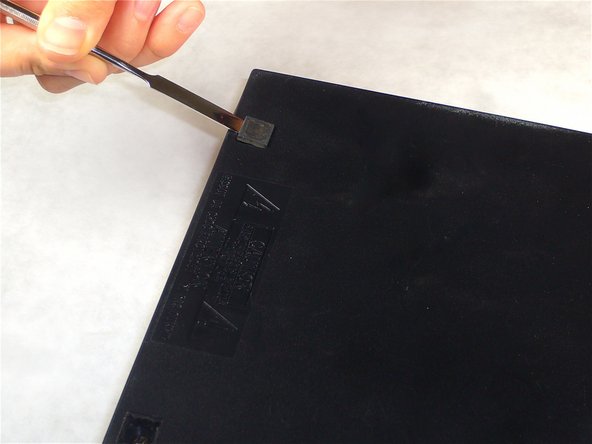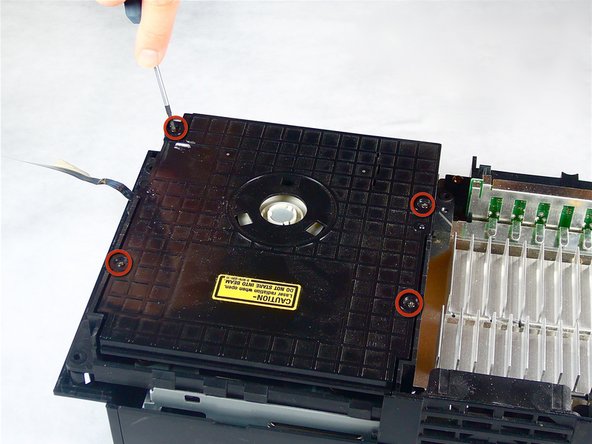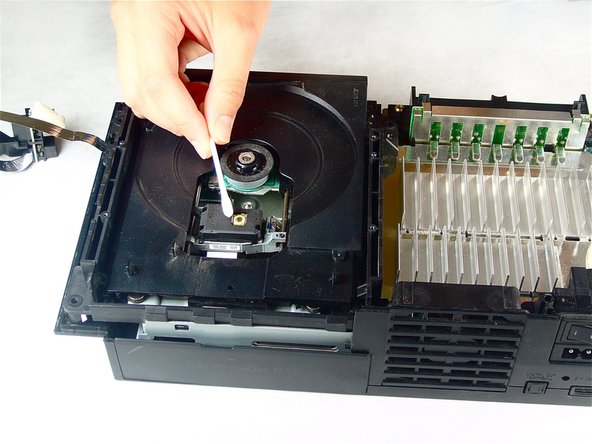Introduction
The "Disc Read Error" is one of the most common, and possibly the most frustrating error you might encounter.
The problem occurs because dust or debris has accumulated on the lens. Luckily, it is easy to fix and takes a few short and simple steps!
What you need
-
-
Use the flat edge of a metal spudger to pry the eight flat screw covers out.
-
Remove the following eight screws securing the top cover to the bottom case:
-
Four 55.4 mm Philips screws
-
Four 18.0 mm Phillips screws
-
-
-
Some models have a different number of screws and feet. Remove all the feet and screws in the bottom of the case.
-
The 10 screw model has 6 screws in the bottom-most portion and 4 in the upper tray.
-
-
-
Peel the warranty sticker (located next to the main power switch) straight away from the case.
-
-
-
Lift the top cover off the bottom case.
-
Carefully remove the power cord that attaches the top and bottom halves by disconnecting the power cord assembly from the bottom case.
-
-
-
Remove the four 6.4 mm Phillips screws securing the top lid of the optical disc drive.
-
Lift and remove the lid from the optical disc drive.
-
To reassemble your device, follow these instructions in reverse order.
To reassemble your device, follow these instructions in reverse order.