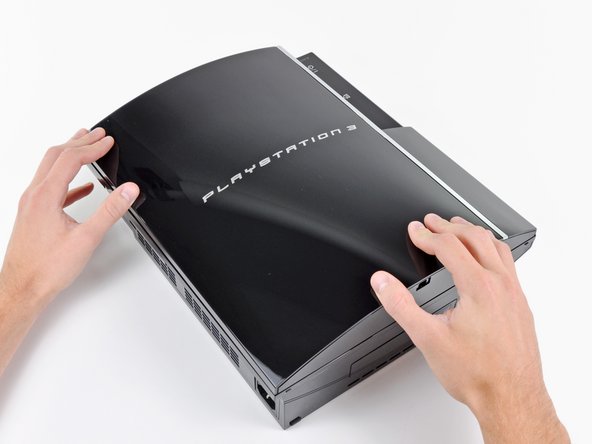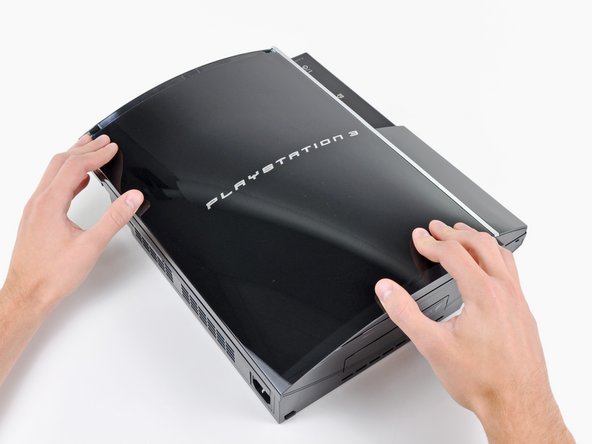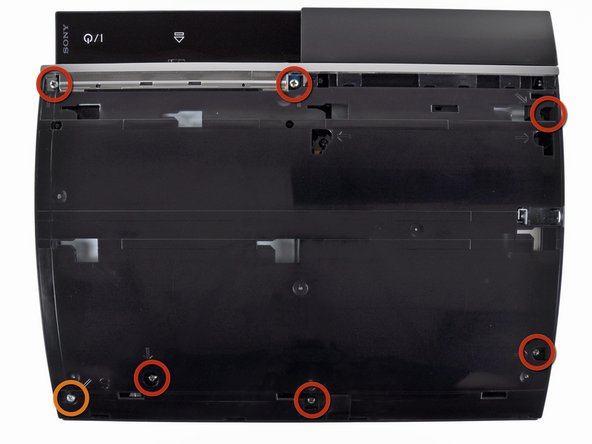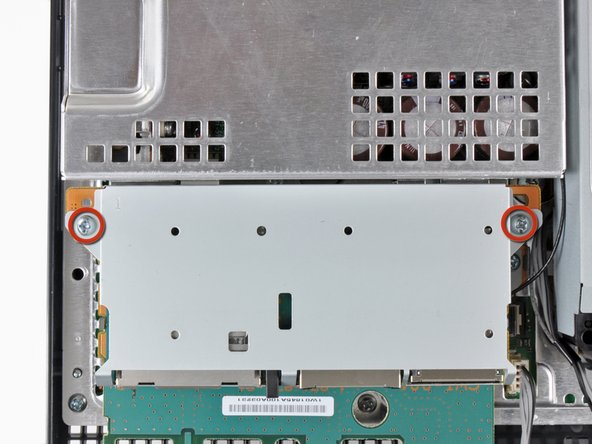Introduction
Use this guide to replace a broken power supply.
What you need
-
-
Use the tip of a spudger to remove the black rubber screw cover from the side of the PS3.
-
-
-
Lift the top cover from its rear edge and rotate it toward the front of the PS3.
-
Remove the top cover.
-
-
-
Lift the memory card reader out of the PS3 enough to access its cable.
-
Flip up the retaining flap on the memory card reader ribbon cable socket.
-
Pull the ribbon cable out of its socket.
-
Remove the memory card reader from the PS3.
-
-
-
Lift the AC-In cables slightly away from the rear cover for clearance to access the AC-In connector.
-
-
-
While depressing its locking mechanism, pull the AC-In connector out of its socket on the power supply.
-
-
-
Lift the power supply upward from its front edge to disconnect it from the posts attached to the logic board.
-
Remove the power supply.
-
To reassemble your device, follow these instructions in reverse order.