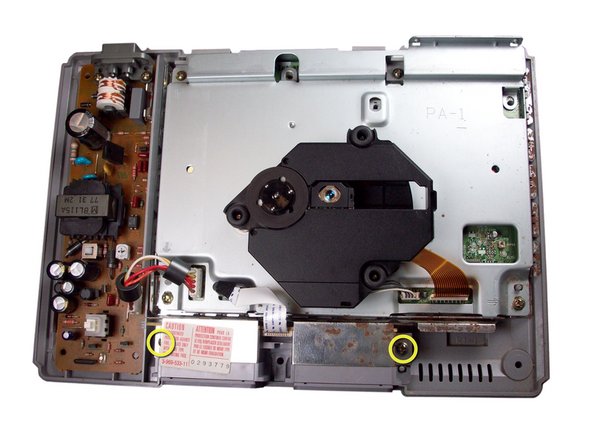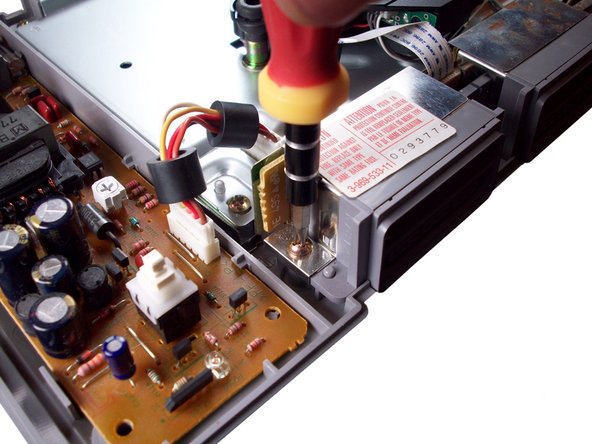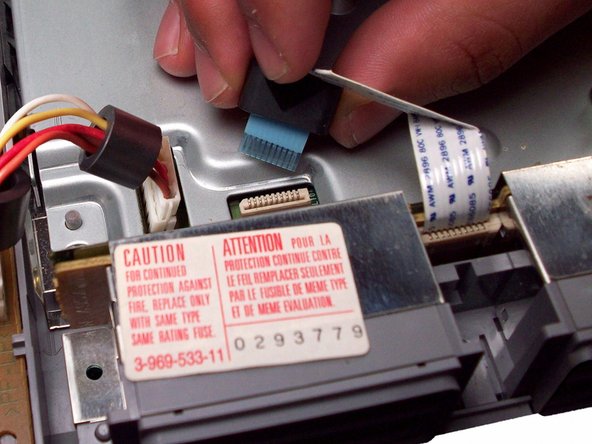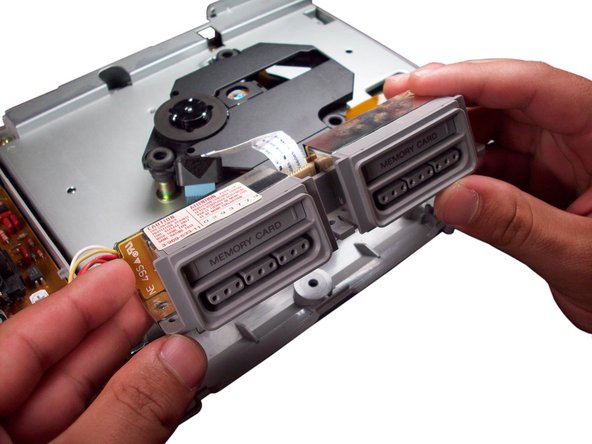Introduction
This will guide you through the replacement of your controller port.
What you need
-
-
Remove the parallel port cover on the back of the PlayStation.
-
-
-
Gently disconnect the ribbon cable from the logic board. This is done by pulling on the blue area of the cable near the connector.
-
Conclusion
To reassemble your device, follow these instructions in reverse order.