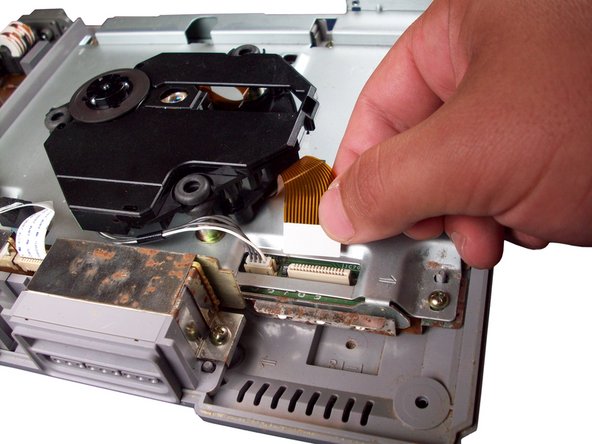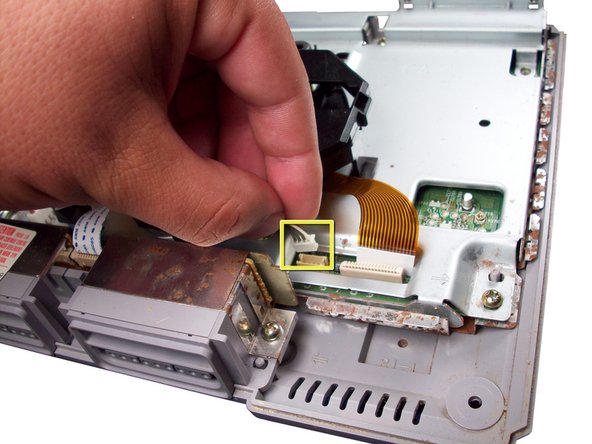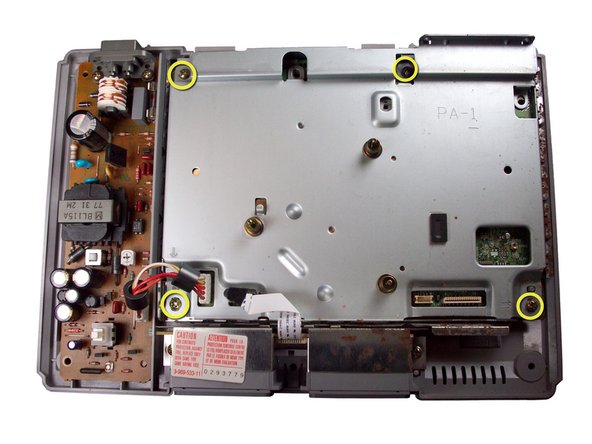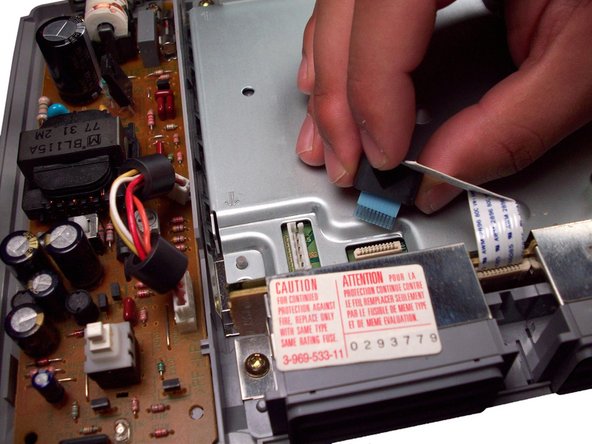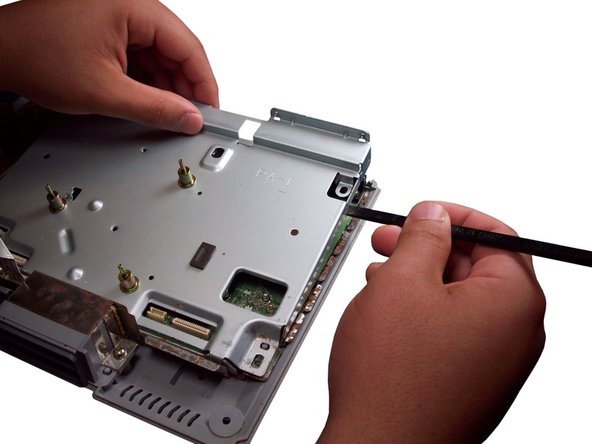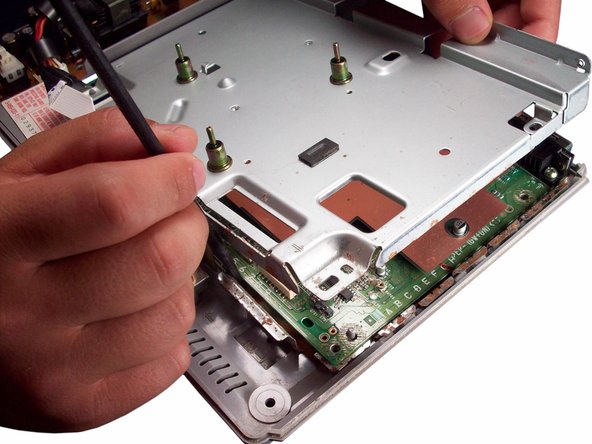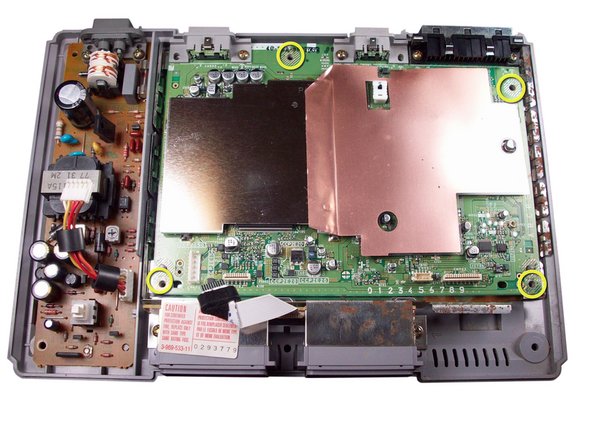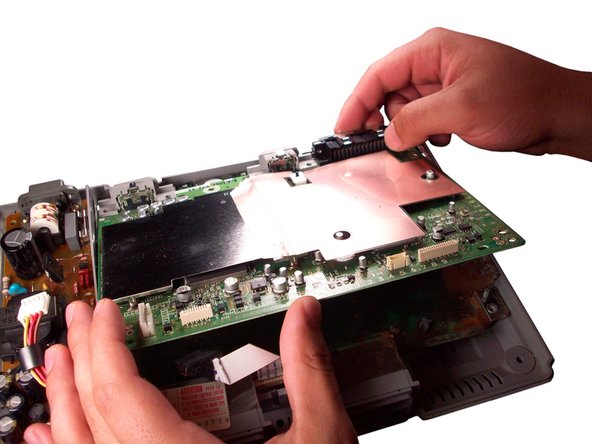Introduction
This will guide you through the process of replacing your logic board.
What you need
-
-
Remove the parallel port cover on the back of the PlayStation.
-
-
-
With one hand, hold the main board’s protective metal cover. With your other hand, wedge the spudger in between the right side of the protective cover and the thin metal clamps that surround it.
-
With the spudger in place, gently lift the upper portion of the metal cover. The cover should detach from the right side.
-
-
-
Using the same process from the previous step, wedge the spudger between the clamps and metal cover on the bottom side (as shown in the picture).
-
With your other hand, pull up on the top right corner of the metal cover to lift it off.
-
To reassemble your device, follow these instructions in reverse order.