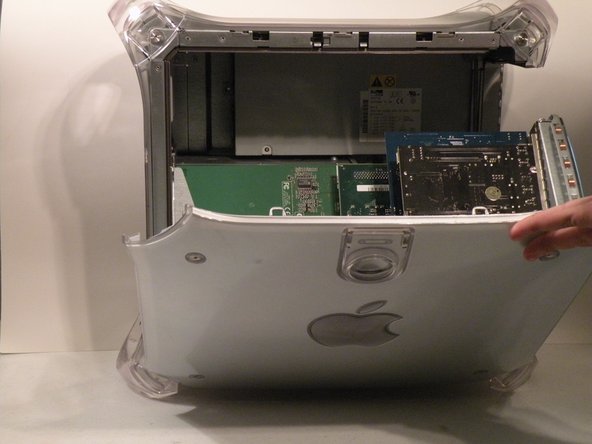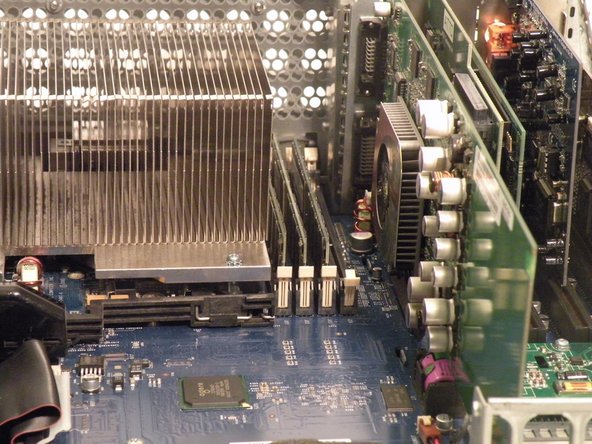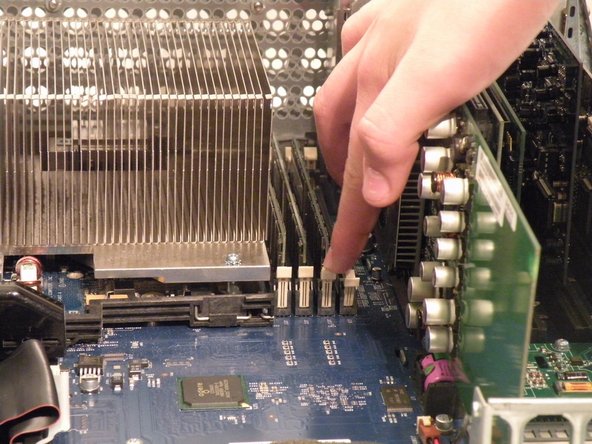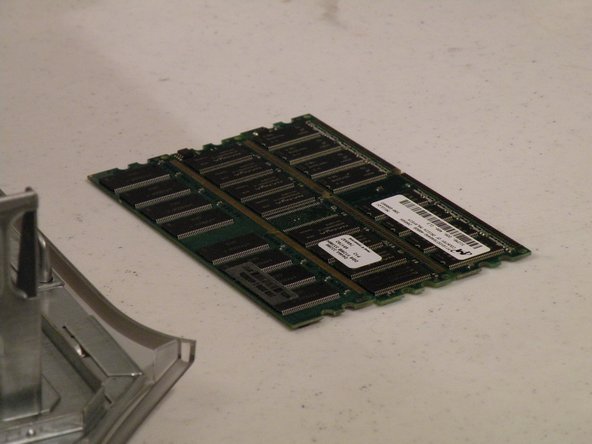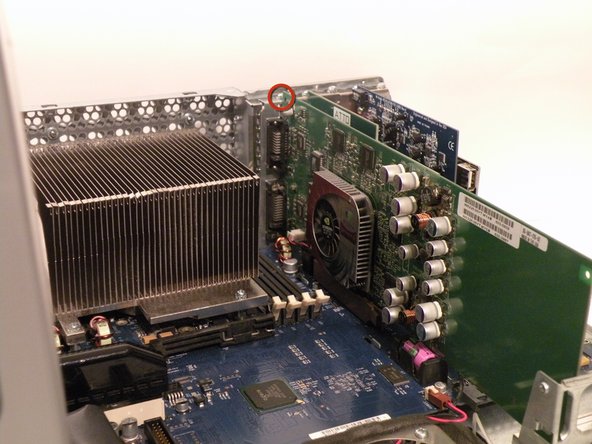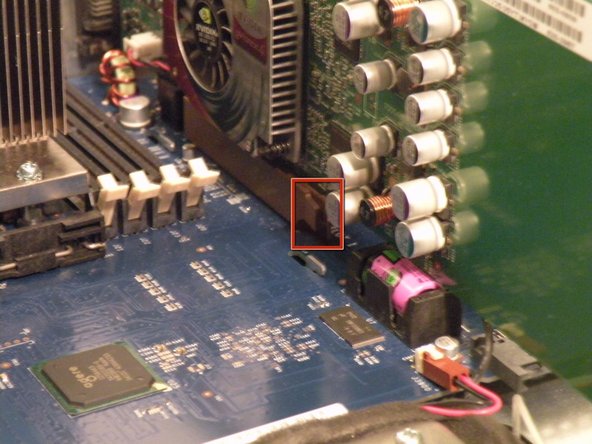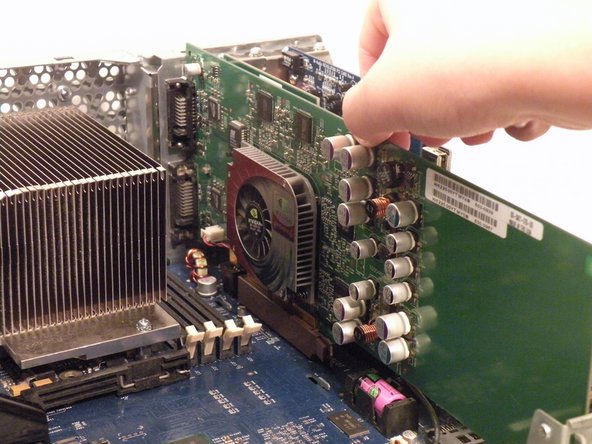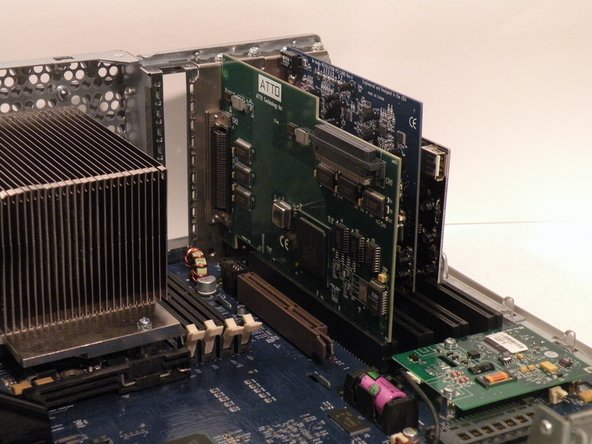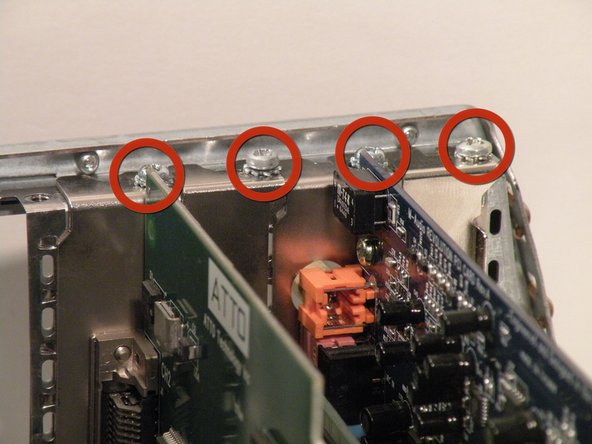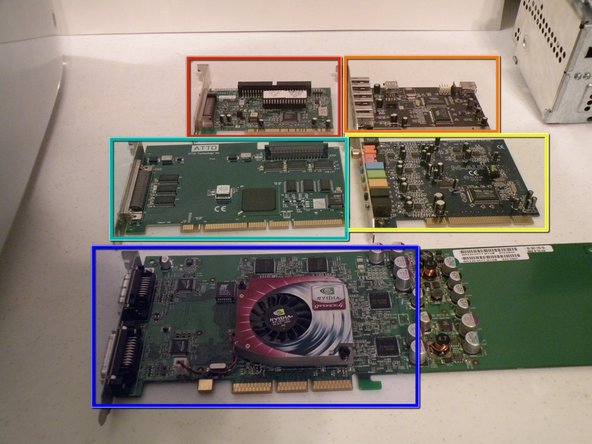Introduction
The Power Mac G4 MDD has four full-legnth 66Mhz PCI Slots, The MDD Works with Mac cards, and some PC cards as well.
What you need
-
-
The Power Mac G4 MDD: the last, and the fastest G4-based Mac. This computer boasted up to a Dual 1.42GHz PowerPC G4 CPU (though I have a single 1.25GHz).
-
Six USB ports.
-
Four FireWire ports.
-
Assorted SCSI (SCSI50/SCSI68)
-
Assorted Audio
-
Video (ADC & DVI)
-
Networking (RJ-45 Ethernet/56k Modem)
-
Some later model MDD's (such as the dual 1.42GHz) Have a FireWire 800 Port Here:
-
-
-
The ram is between the graphics card, and the CPU, and removal is simple. Push the tabs down on both sides, this will free the ram, then lift it out.
-
The MDD Uses A Maximum of 2GB PC2700 DDR,(512MB X4) and had 4 slots for ram.
-
-
-
The Power Mac G4 MDD uses a Mac-Compatible AGP Graphics card with ADC, And DVI or VGA.
-
My mac has a NVIDIA GeForce4 Titanium with 128MB of video ram, this was an excessively large card, for some reason.
-
Start by removing this Phillips screw.
-
-
-
Using a flathead screwdriver, spudger, or your finger pull this tab towards you, and lift the card out.
-
The "excessively large" NVIDIA GeForce4 Titanium 128MB. This was one of the most powerful cards on the market when this computer was released, now, there are flashed cards such as the Radeon 9700 Mac, but this is the most powerful AGP ADC supporting card, great for gaming, Photoshop, and other 3D intensive applications.
-
-
-
The Power Mac G4 MDD Supports four PCI Cards, allowing for SCSI, sound, wireless networking (only AirPort compatible clones) USB, FireWire, etc. The PCI slots do not, however support PCI graphics.
-
Remove the screws for any occupied PCI bays.
-
-
-
Once the screws are removed, pull each card straight up and out of the computer one at a time.
-
The Cards:
-
Adaptec SCSI 50-Pin
-
Adaptec SCSI 68-Pin
-
USB/FireWire Expander
-
M-Audio HD Sound Card
-
NVIDIA GeForce4 Titanium (Mac Edition) DVI & ADC
-
To reassemble your device, follow these instructions in reverse order.