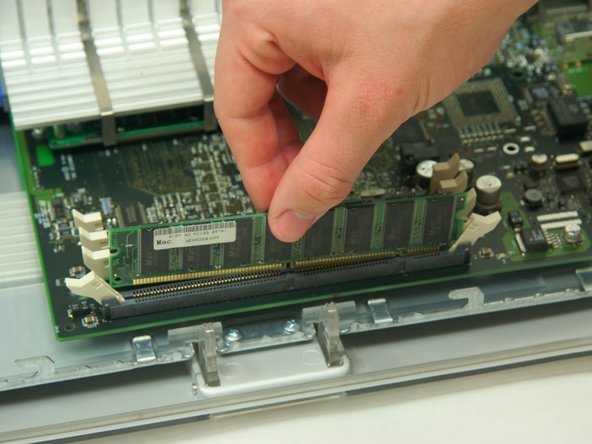Introduction
This guide will show you how to remove the RAM Modules.
-
-
Pull on outer latch.
-
Lower door until it is level with your work surface.
-
Finish Line