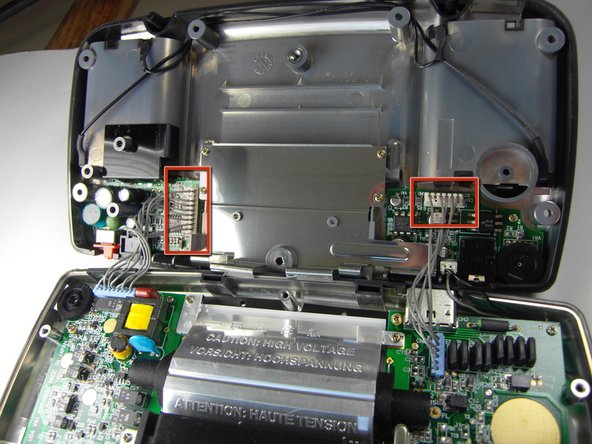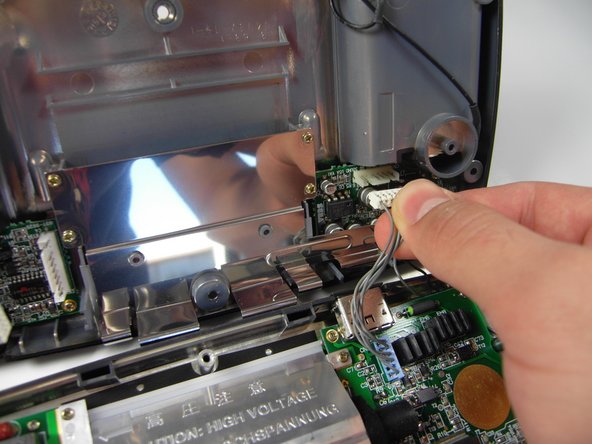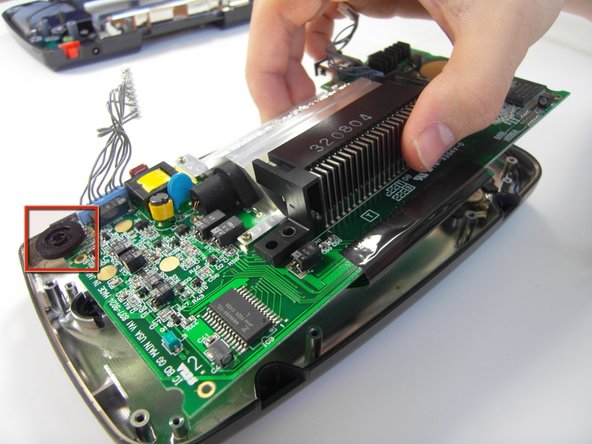Introduction
How to repair the speakers of a Sega Game Gear.
What you need
-
-
Place your device upside down and locate the two battery compartments.
-
-
-
Unscrew all the marked screws with the small Philips head screwdriver.
-
The 4.5mm Gamebit screw requires a bit more turning and patience than the other screws.
-
-
-
Slide the logic board out from under the circular black fastener at the top-left corner of the case.
-
Conclusion
To reassemble your device, follow these instructions in reverse order.