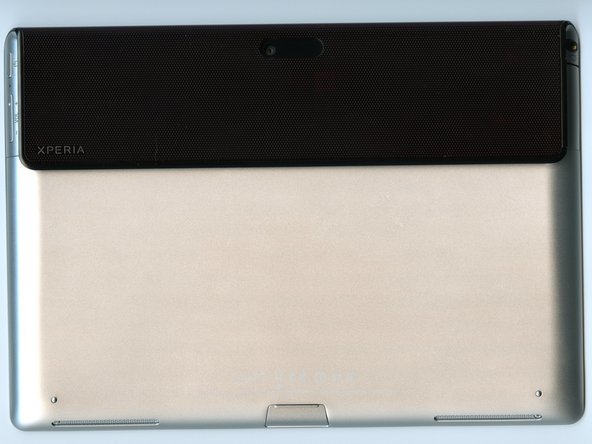What you need
-
-
The device must be pried open to access the interior. It is possible to remove the camera cover with a lever. Note that the camera cover is fixed with 7 clips to the backside and where it reaches the front side of the device 3 small patches of double-sided adhesives glue the cover to the rest.
-
The cover for the charging cable can be removed manually using your fingers.
-
-
-
Destroying the structural integrity of 20 clips that hold the back cover should be enough to remove it.
-
8 screws must be removed that attach the inner back cover to the rest of the device. The screws should be clearly visible and can be unscrewed using a screw driver.
-