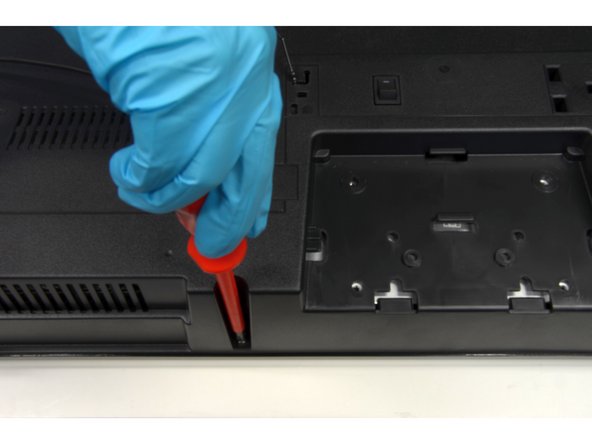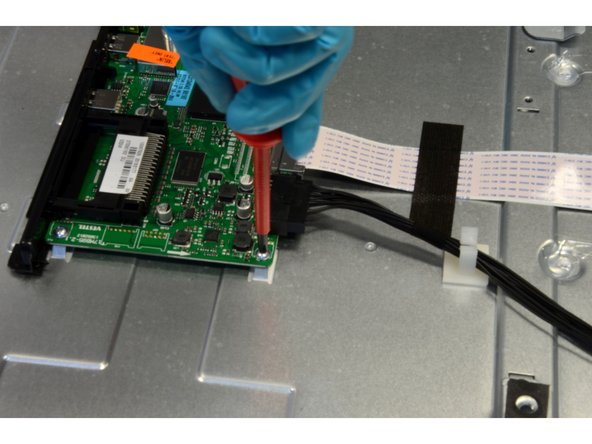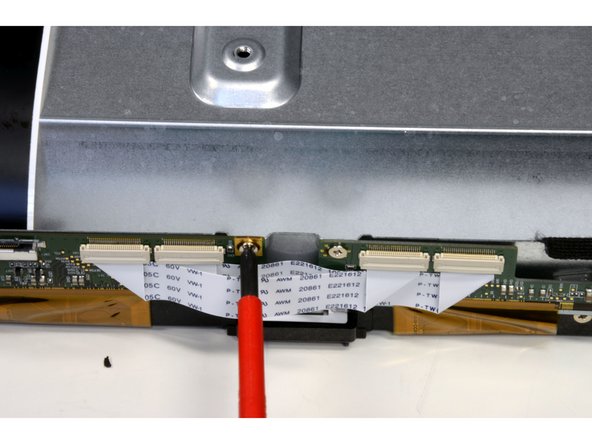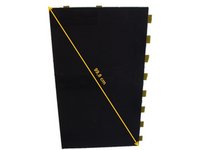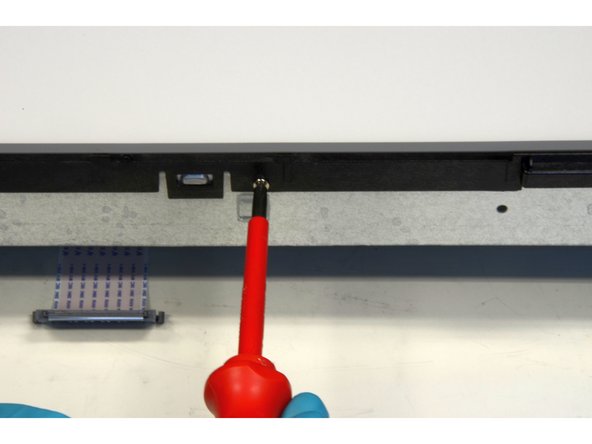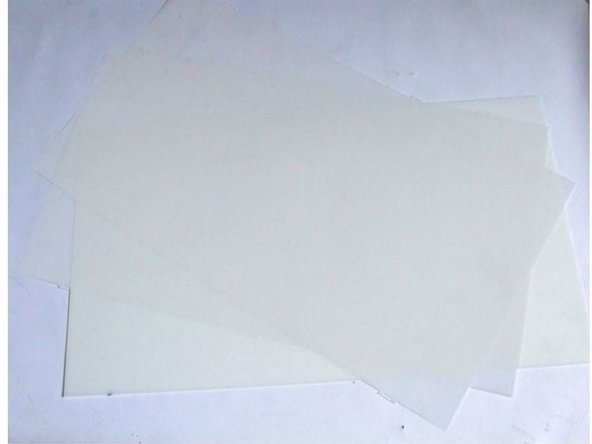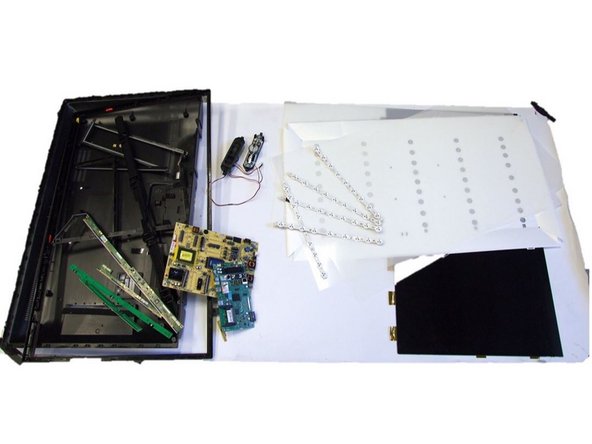-
-
Place the TV screen side-down.
-
Using PH2 screwdriver, begin to loose the screws of the back-casing (highlighted in green boxes).
-
Using PH1 screwdriver, finish loosening the last two screws which are located in the connectors' square.
-
Manually pry the back-casing from the front-frame.
-
Loose connectors from cables and switchers.
-
Remove the plastic back-casing.
-