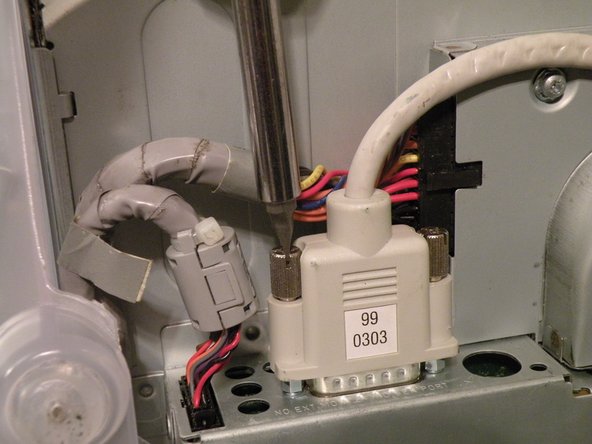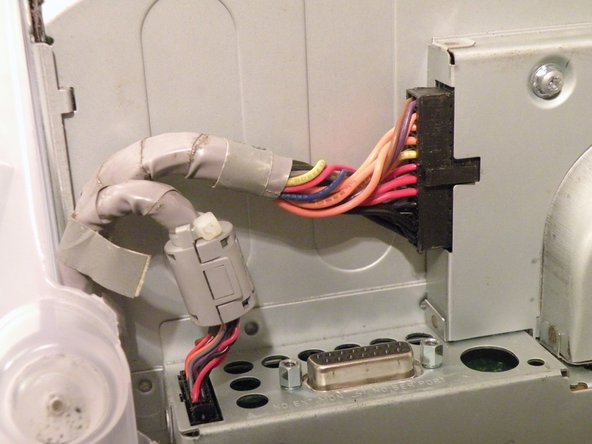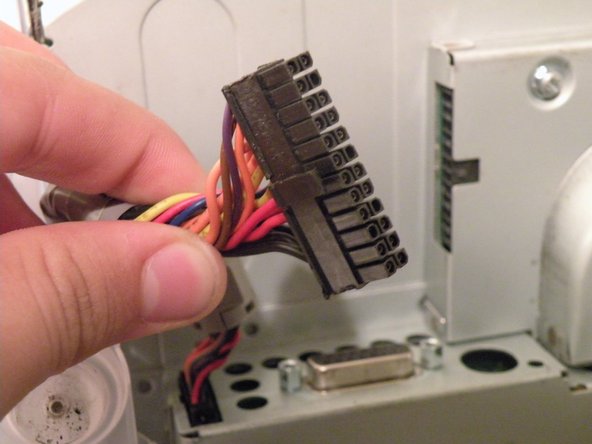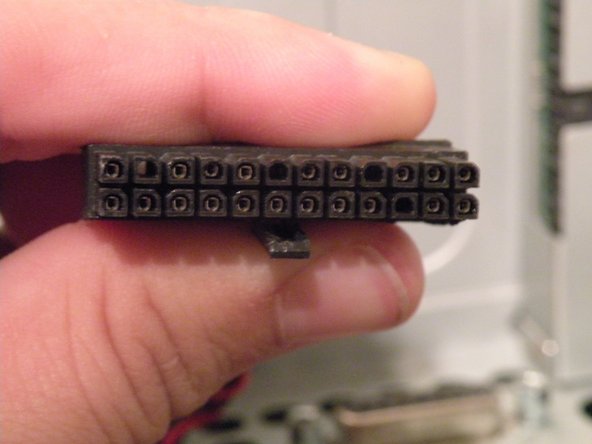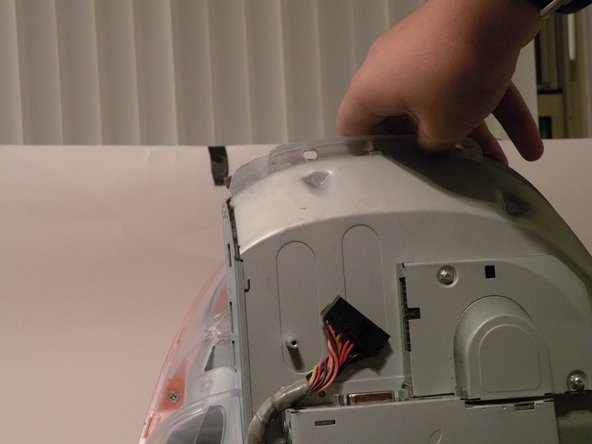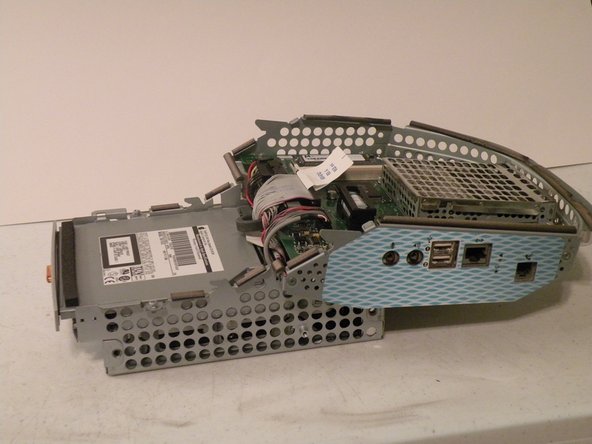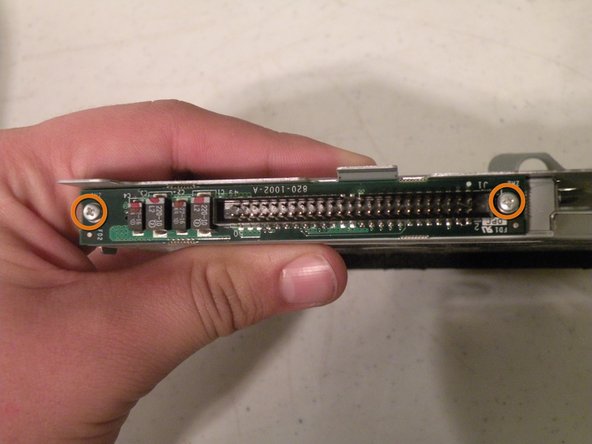Introduction
The iMac G3 uses a tray-loading optical drive. It uses a PATA optical drive. This guide will show you how to change your computer's optical drive.
What you need
-
-
The iMac G3. This was a great computer for the time, and had plenty of features.
-
-
-
Start by flipping the iMac upside-down. It may help to lay it on a towel, so you don't damage the screen, or scratch the face.
-
-
-
Remove this Phillips screw.
-
Using a flathead screwdriver, work your way around the bottom cover, until it comes off.
-
Then, lift the bottom cover up and out, and set it aside.
-
-
-
Now, remove the DB-15 Video connector from the logic board.
-
It may be helpful to use a Phillips screwdriver to remove the thumbscrews.
-
-
-
Now, remove these Phillips screws.
-
Now, grab the logic board assembly by the piece of plastic, and lift it out.
-
-
-
The logic board assembly. This is the heart of the computer, it contains the motherboard, CPU, RAM, V-RAM, PRAM battery, the hard drive, and the optical drive.
-
-
-
To remove the drive, push it in, lift up, and then pull forward.
-
As you pull the drive forward, disconnect the ribbon cable and set it aside.
-
-
-
Remove the two phillips #00 screws.
-
Then remove the board. This will reveal that it is a standard PATA drive.
-
Congrats, the drive is free! You can use any PATA-tray loading drive in the iMac G3 which means you can install a CDRW to burn CDs in OS9 or X(if using OSX,install that DVD writer) but, of course only original drives will match the great look of the iMac).
-
To reassemble your device, follow these instructions in reverse order.