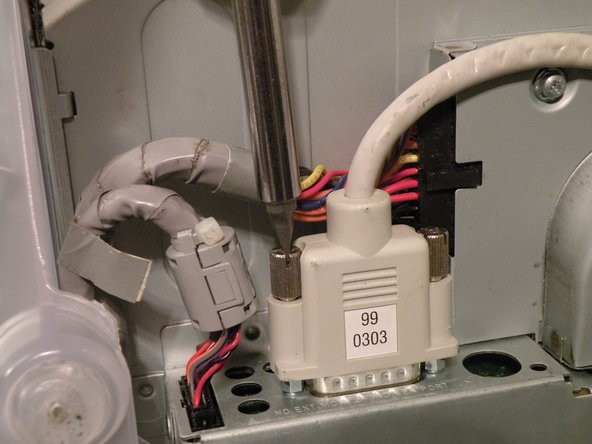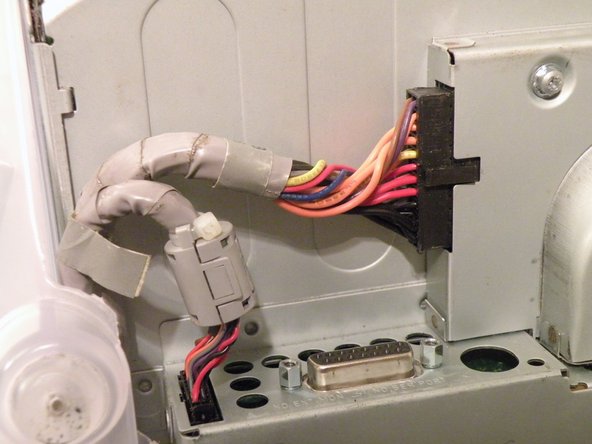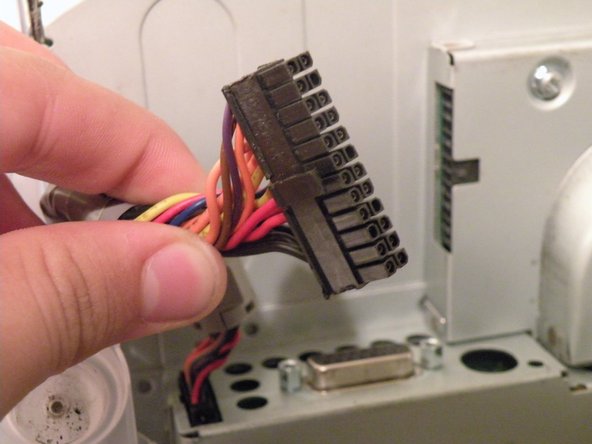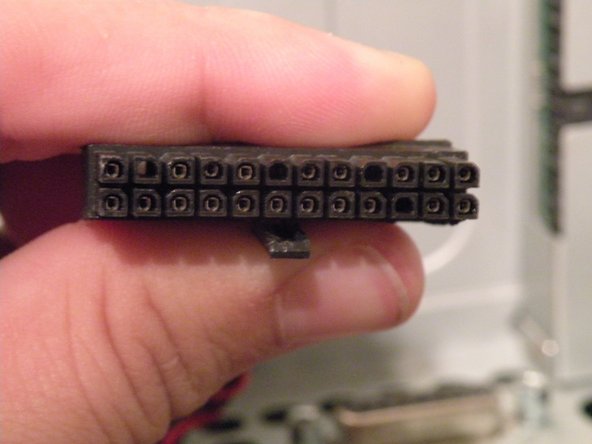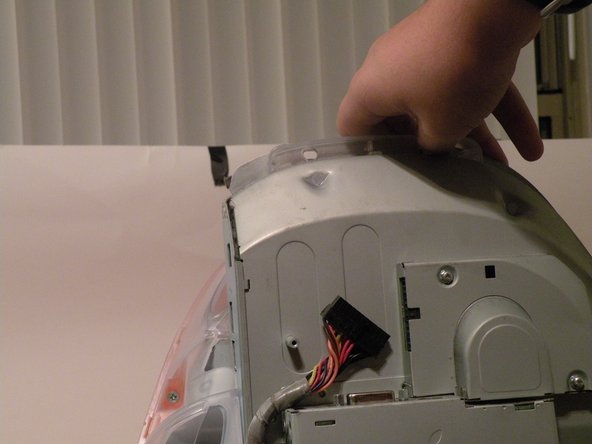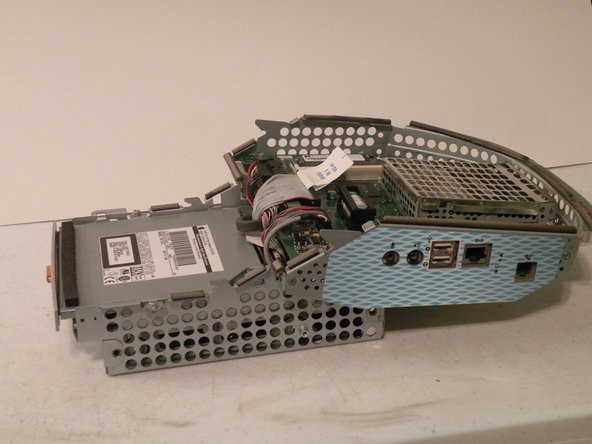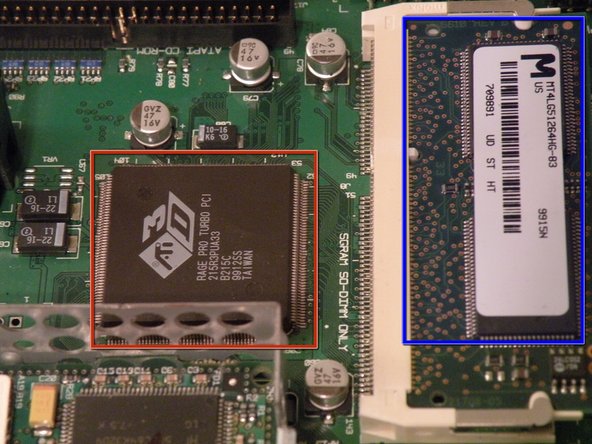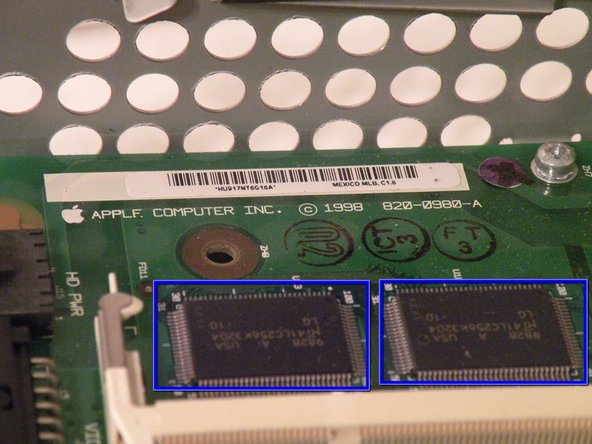Introduction
The iMac G3 had onboard video which usually means no upgrade-ability. The iMac developers found a way to allow video upgrade-ability (sort of); they built 2MB on to the logic board to power the ATI 3D Rage Pro Turbo PCI, and added a video ram DIMM slot on the motherboard allowing users to upgrade their video ram using proprietary Apple DIMMs.
What you need
-
-
The iMac G3. This was a great computer for the time, and had plenty of features.
-
-
-
Start by flipping the iMac upside-down. It may help to lay it on a towel, so you don't damage the screen, or scratch the face.
-
-
-
Remove this Phillips screw.
-
Using a flathead screwdriver, work your way around the bottom cover, until it comes off.
-
Then, lift the bottom cover up and out, and set it aside.
-
-
-
Now, remove the DB-15 Video connector from the logic board.
-
It may be helpful to use a Phillips screwdriver to remove the thumbscrews.
-
-
-
Now, remove these Phillips screws.
-
Now, grab the logic board assembly by the piece of plastic, and lift it out.
-
-
-
The logic board assembly. This is the heart of the computer, it contains the motherboard, CPU, RAM, V-RAM, PRAM battery, the hard drive, and the optical drive.
-
-
-
The Video-RAM DIMM slot is located on top of the logic board. Most people confuse this with the system RAM which is hidden under the CPU Shield.
-
The GPU: an ATI 3D Rage Pro Turbo PCI with 2MB onboard + the video RAM DIMM:
-
The Video RAM DIMM:
-
-
-
To remove the V-RAM, push the retaining tabs out, and the DIMM should pop up, then pull it out.
-
The 2MB of V-RAM soldered to the logic board:
-
According to what I've read, the iMac will support 10MB Total V-RAM, 2MB onboard, 8MB DIMM.
-
To reassemble your device, follow these instructions in reverse order.