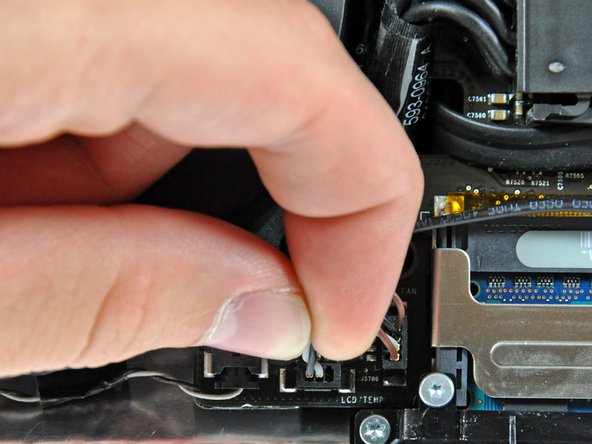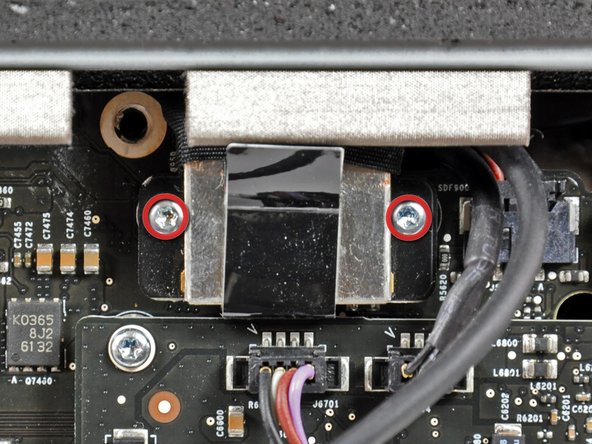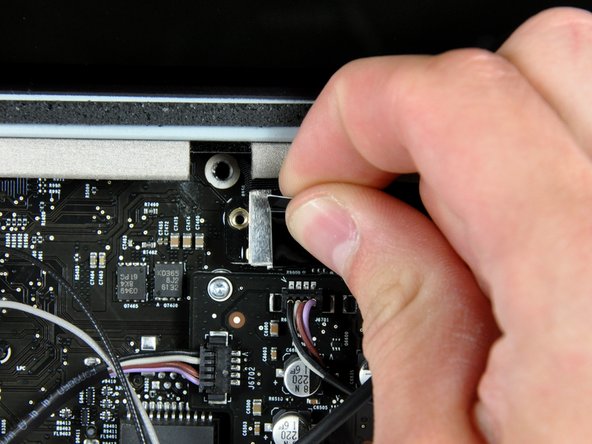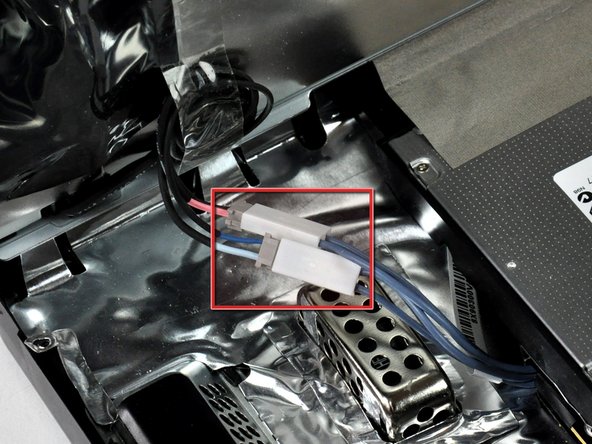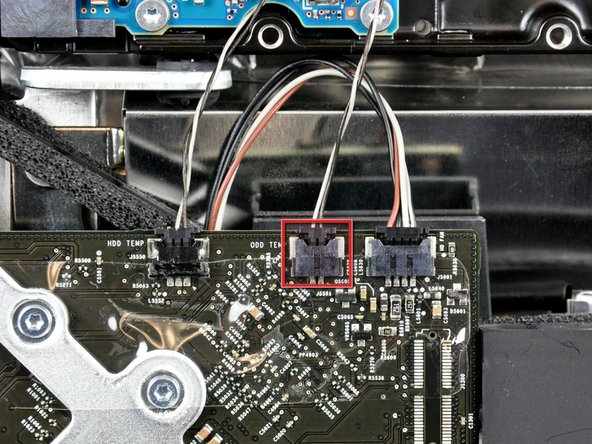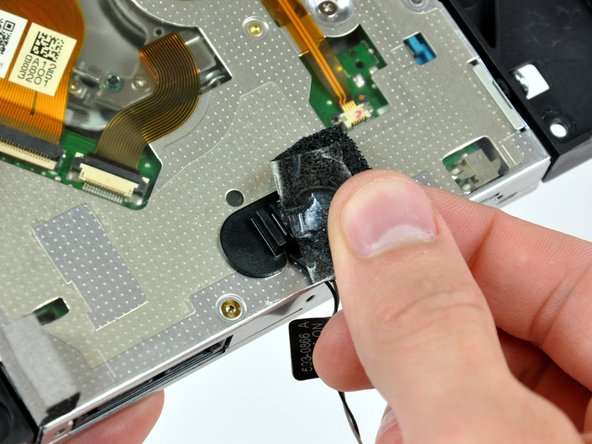Introduction
Use this guide to replace your optical drive thermal sensor.
What you need
-
-
Lay your iMac front side down on a table with the lower edge facing yourself.
-
Loosen the single Phillips screw in the center of the access door.
-
Remove the access door from your iMac.
-
-
-
Remove the following 12 screws securing the front bezel to the rear case:
-
Eight 13 mm T8 Torx.
-
Four 25 mm T8 Torx.
-
-
-
Gently lift the front bezel from its top edge off the rear case.
-
Once the top edge of the front bezel has cleared the rear case, rotate the front bezel toward the stand and lift it off the rear case.
-
Rotate the front bezel away from the rest of the device and lay it above the top edge of the iMac.
-
-
-
Pull the LCD temperature sensor connector straight up off its socket on the logic board.
-
(located at the top of the logic board on the 24")
-
-
-
Remove the two T6 Torx screws securing the display data cable to the logic board.
-
Use the attached black tab to pull the display data cable connector straight away from the logic board.
-
-
-
Remove the eight T8 Torx screws securing the display panel to the rear case.
-
Lift the display panel from its left edge and rotate it toward the right edge of the iMac.
-
-
-
With the display panel still lifted, disconnect the four inverter cables.
-
(combined into one plug in on the 24")
-
-
-
Pull the optical drive thermal sensor connector straight away from its socket on the logic board.
-
When removing this connector, it is helpful use your thumbnails to push the ears on either side of the connector toward the top of your iMac.
-
-
-
Lift the left edge of the optical drive slightly and pull it away from the right side of the rear case.
-
-
-
Insert a spudger between the optical drive connector and the optical drive.
-
Twist the spudger to slightly separate the optical drive connector from the optical drive, then use your fingers to pull the connector away from the drive.
-
-
-
To remove the optical drive thermal sensor, use the tip of a spudger to lift the center finger of the thermal sensor bracket while applying slight tension to the thermal sensor cable.
-
To reassemble your device, follow these instructions in reverse order.