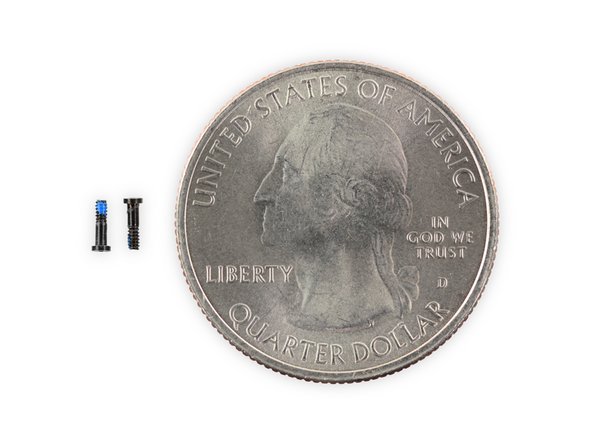Introduction
This guide will illustrate how to use your snazzy new iPhone 5s Liberation Kit to replace your iPhone 5s Pentalobe screws with good ol' standard Phillips screws. Phillips drivers are much more readily available, and the screws are less likely to strip, making all of your future repairs and modifications much easier and more accessible.
What you need
-
-
One 5-Point Pentalobe screwdriver
-
One #000 Phillips screwdriver
-
Two 3.9 mm "Liberation" Phillips screws
-
Are you ready to break the shackles of hardware oppression and liberate your iPhone? Let's rock!
-
-
-
Insert the two 3.9 mm Phillips screws into the screw holes using the provided #000 Phillips screwdriver.
-
To reassemble your device, follow these instructions in reverse order.